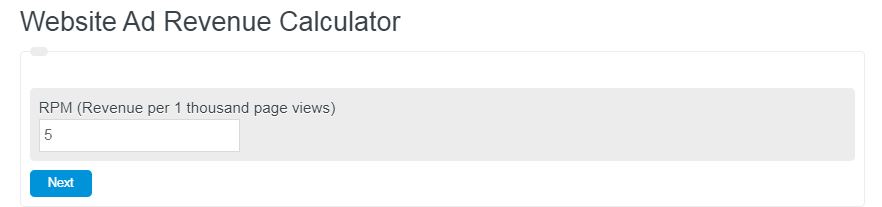Enter the total number of visitors, total number of page views, and RPM of your website to calculate the total ad revenue generated from your website.
- RPM Calculator
- Click Through Rate Calculator.
- Engagement Rate Calculator
- Website Value Calculator
- eCPM Calculator
- All Revenue Calculators
Website Ad Revenue Formula
Website Ad Revenue is typically calculated using a metric called RPM. RPM stands for revenue per mille, or in other words revenue per 1 thousand page views. The following formula is used to calculate total revenue.
WR = RPM * Pageviews/1000
- Where WR is the total website revenue for that day
- and RPM is the revenue per one thousand visitors.
To calculate the website revenue, multiply the RPM by the pageviews, then divide by 1000.
Website Ad Revenue Definition
Website ad revenue is considered all revenue generated from the showing of display advertisements on your website. This does not include affiliate commissions.
How to calculate website ad revenue?
How to calculate website ad revenue?
- First, measure the RPM.
Calculate or determine your average revenue per 1000 page views.
- Next, determine your total pageviews.
This could be the total pageview for whatever time period you are analyzing.
- Finally, calculate the website ad revenue.
Calculate your ad revenue using the formula above.
FAQ
The only two ways to increase website revenue are to either increase the number of page views or increasing the RPM of your website.
Increasing RPM can be a difficult task, but optimizing your website for conversions or ad revenue is the most important aspect of a website owner. The quickest way to increase RPM is to optimize ad placements on your site.
The best way to increase page views on any website is to optimize for SEO. SEO stands for search engine optimization, which is a term used to describe making your website appear higher in the searches of a search engine such as Google.