Introduction:
Welcome to the calculator builder guide. AI powers this calculator, and while it’s extremely powerful, we cannot guarantee its results are accurate. It is on the user to check the results provided by the builder. Additionally, the more information the user provides, the greater the chances the results are accurate. That’s where we will begin, a basic example.
Quick Steps:
- Enter the calculator you wish to generate into the input field. In this example, we will be generating a force calculator. The input should include the word “calculator” to provide an accurate result.

2. Hit the generate calculator button and wait for the AI to generate the calculator. Please provide up to 2 minutes for the calculator to build. In some cases, the calculator is simply too complicated for the AI to generate, in which case you will receive an error.
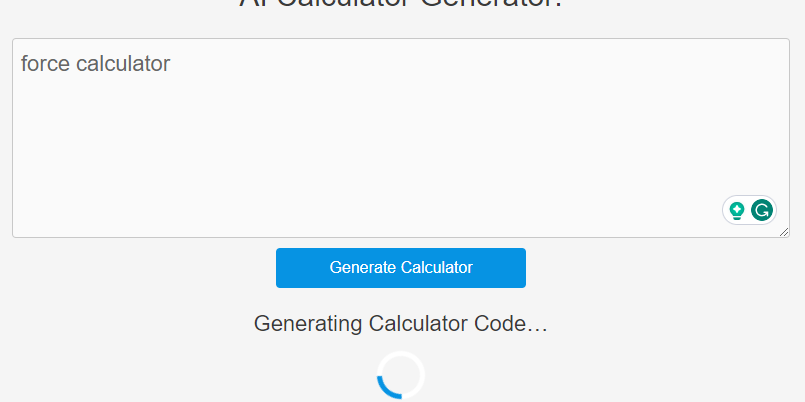
3. Once the calculator is built, you can use the calculator as many times as you like.
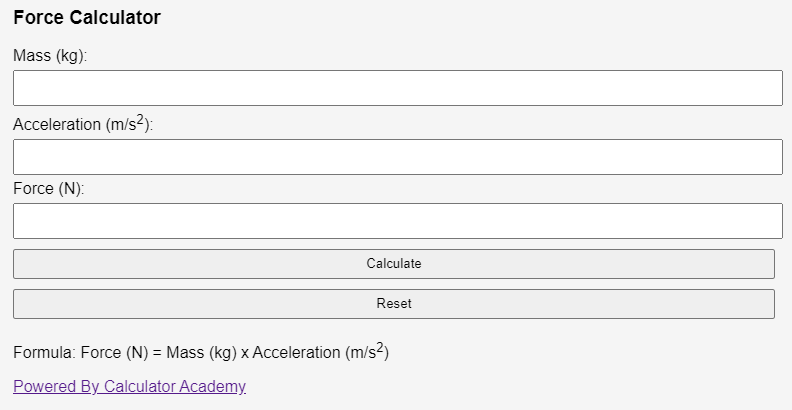
4. Hit reset to clear the calculator and generate another one.
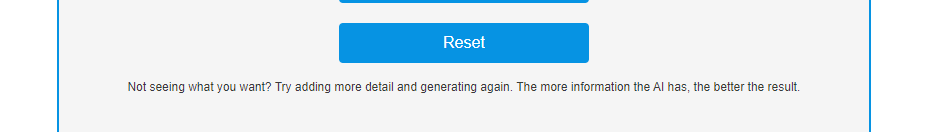
5. To use the calculator on your own website, hit the “copy calculator code” button and paste the HTML code directly on your page. If you’re using WordPress, insert a customer HTML snippet and paste it there. For other tech stacks, consult your developers for using the code snippet.
Advanced Techniques
Improving the Results
The first step to understanding how to improve the results is to understand that as an AI-powered tool, it uses an LLM to understand human dialog. In that respect, you can talk to it as if it’s a person. We will use the force calculator above as the starting point. The calculator it generated only calculates the force when given mass and acceleration, but what if instead, I want it to also be able to calculate mass and acceleration if the other variables are known. Simply prompt it similar to the following:

The resulting calculator is able to calculator any of the variables in the formula force = mass *acceleration.
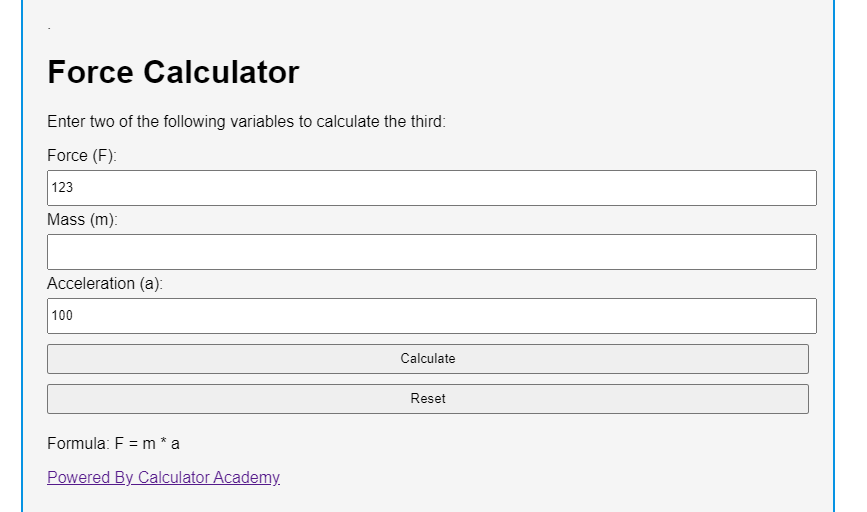
This type of technique for changing the result has almost no bounds. While there are physical limits to the number of words for the inputs, there are almost no limits on what you can ask it to generate. That does not guarantee that it can actually do what you request. This is mainly a limit of the currently available AI technology. As the technology improves, so will this calculator generator.
Changing The Appearance
To change the appearance, you can give direct instructions using CSS language, such as setting font to 40px. For example:
Prompt:
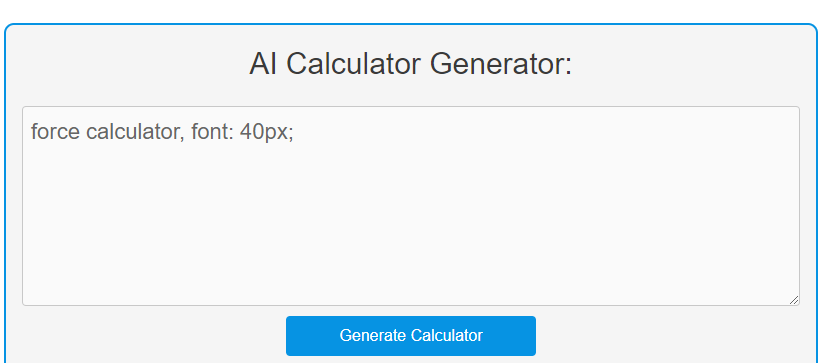
Result:
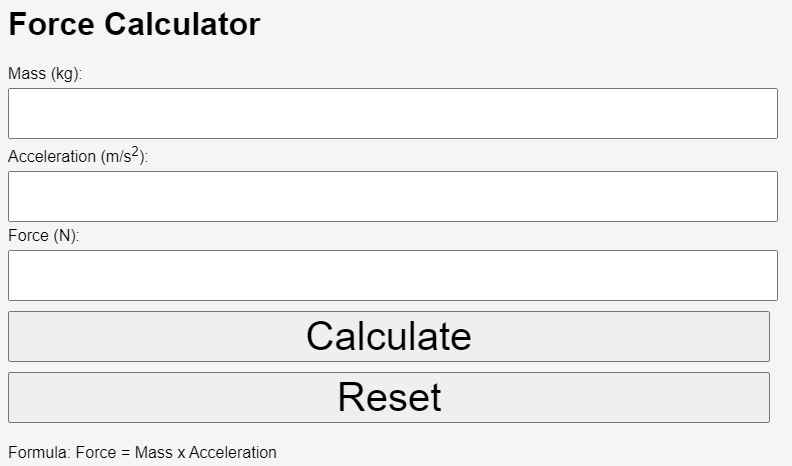
You can also talk to it in normal language as we did to improve the output. For example:
Prompt:
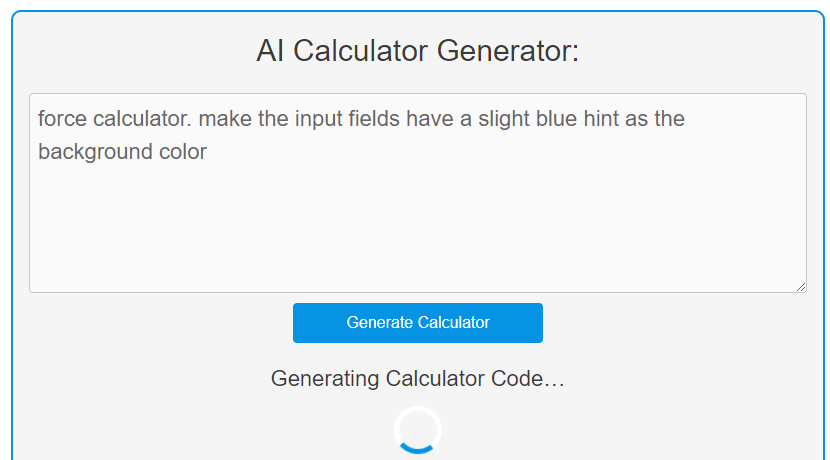
Result:

This technique can be more difficult to get right. As you can see, the “font:40px;” prompt didn’t work perfectly as it only made the calculate and reset buttons font 40px. You may need to give it more clear instructions in this case.
FAQ
If you are subscribed, you can use the generator as often as possible. Otherwise, you need to watch an advertisement to unlock additional uses.
First, try the techniques listed above and provide the generator with more information. Otherwise, please reach out to support for help.
Yes, simply hit the copy code button below the calculator and insert it on your own website.