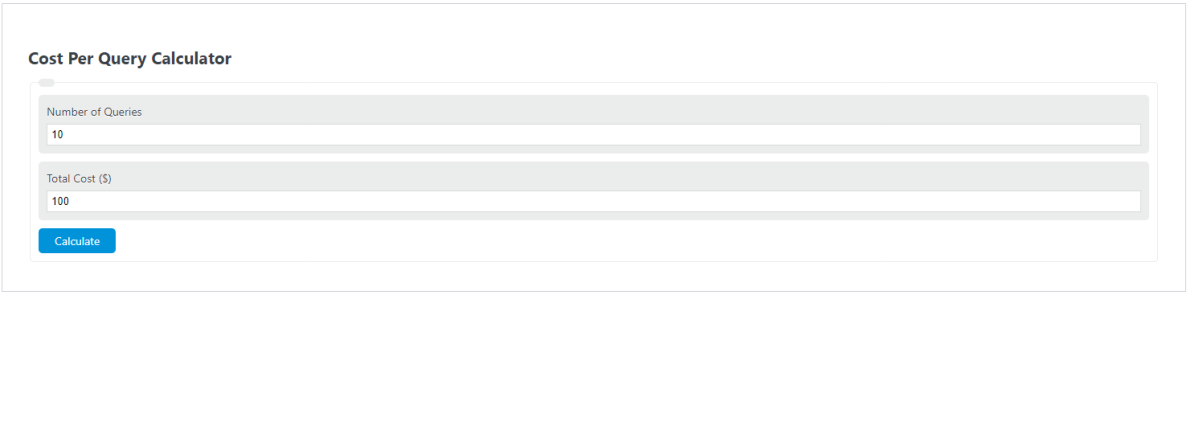Enter the total number of queries performed and the total cost into the calculator to determine the cost per query.
Cost Per Query Formula
The following equation is used to calculate the Cost Per Query.
CPQ = TC / Q
- Where CPQ is the cost per query ($/query)
- TC is the total amount charged by the service ($)
- #Q is the number of queries performed.
To calculate the cost per query, divide the amount charged by the number of queries performed.
What is a Cost Per Query?
Definition:
A cost per quest is a measure of the average cost to perform one query in a software or system.
How to Calculate Cost Per Query?
Example Problem:
The following example outlines the steps and information needed to calculate Cost Per Query.
First, determine the cost charged by the software. In this case, the total cost is $1,100.00.
Next, determine the number of queries performed. In this case, 250 queries were performed.
Finally, calculate the cost per query using the formula above:
CPQ = TC / #Q
CPQ = 1,100 / 250
CPQ = $4.4 / query
FAQ
What factors can affect the cost per query in a system?
The cost per query can be influenced by several factors including the complexity of the queries, the efficiency of the system executing the queries, the underlying hardware costs, and the pricing model of the software or service provider. Additionally, the volume of data being processed and the need for specialized software or hardware can also impact costs.
How can organizations reduce their cost per query?
Organizations can reduce their cost per query by optimizing their database design and query structures, ensuring efficient use of indexes, and caching frequently accessed data. Additionally, using more cost-effective hardware or cloud services, and negotiating better rates with software vendors can also help lower costs. Regularly monitoring and analyzing query performance to identify and eliminate bottlenecks is crucial as well.
Are there any tools or software that can help manage and reduce the cost per query?
Yes, there are several tools and software solutions designed to help manage and reduce the cost per query. These include database management and optimization tools, query performance monitoring software, and cloud cost management platforms. These tools can provide insights into query performance, suggest optimizations, and help manage resources more effectively to minimize costs.