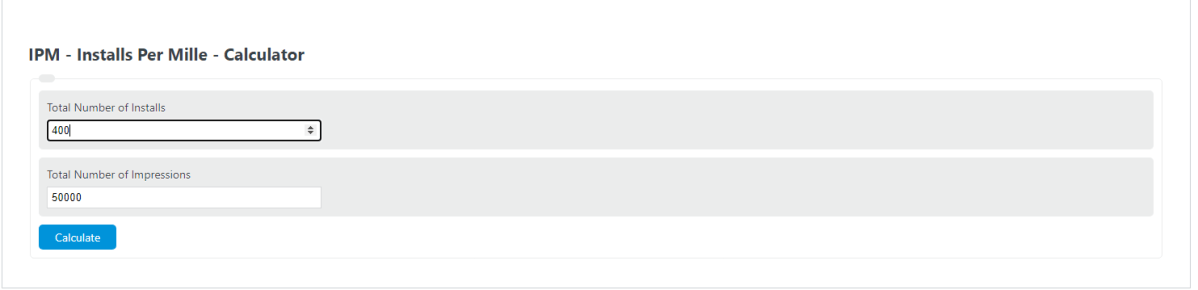Enter the total number of installs and the total number of impressions into the calculator to determine the installs per mile (IPM).
- Cost Per Engagement (CPE) Calculator
- eCPM Calculator
- CPT (Cost Per Thousand) Calculator
- CVR (Conversion Rate) Calculator
- Click To Install Rate Calculator
IPM Formula
the following formula is used to calculate the installs per mile.
IPM = TIS / TIM *1000
- Where IPM is the installs per mill (installs/1000 impressions)
- TIS is the total number of installs
- TIM is the total number of impressions
To calculate installs per mille, divide the number of installs by the number of impressions, then multiply by 1000.
IPM Definition
What is IPM?
IPM, short for installs per mille, is a metric used in digital marketing and mobile app sales to describe the total number of installs per 1000 impressions.
These impressions can either be as a result of an advertising campaign or through organic impressions on the app stores.
Example Problem
How to calculate IPM?
- First, determine the total number of impressions the app receives.
For this example, we will be looking at the organic impression and app received over a month-long period. In this case, there were 50,000 impressions.
- Next, determine the total number of installs during the same time period.
In this case, there were 400 installs over the same month that came from these impressions.
- Finally, calculate the IPM.
Using the formula above, the installs per mille is calculated to be:
IPM = TIS / TIM *1000
IPM = 400 / 50000 *1000
IPM = 8 installs per 1000 impressions.