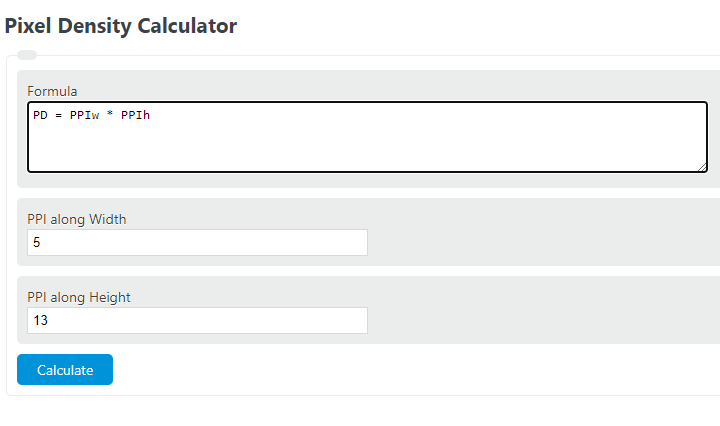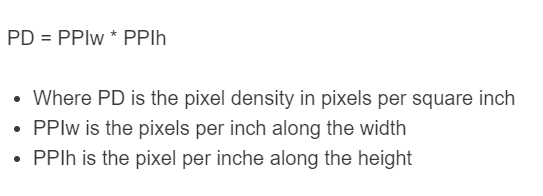Enter the total PPI along the length and the total PPI along the height to calculate the pixel density.
- All Density Calculators
- Pixels to Inches Calculator
- DPI Calculator (PPI)
- Resolution Calculator
- Megapixel Calculator
Pixel Density Formula
The following formula is used to calculate the pixel density of a screen.
PD = PPIw * PPIh
- Where PD is the pixel density in pixels per square inch
- PPIw is the pixels per inch along the width
- PPIh is the pixel per inch along the height
To calculate the pixel density, multiply the pixels per inch along the height and the width.
Pixel Density Definition
A pixel density is defined as the total number of pixels per square inch of a screen. It can also be defined as the number of pixels per square mm or any other unit of length, but an inch is the most common.
Pixel Density Example
How to calculate a pixel density?
- First, determine the PPI along the width.
Using the calculator linked above or a formula, determine the PPI along the width.
- Next, determine the PPI along the height.
Using the same method calculate the pixels per inch along with the height.
- Finally, calculate the pixel density.
Calculate the pixel density using the formula above.
FAQ
What factors affect pixel density in displays?
Pixel density in displays is affected by the resolution of the screen and its physical size. Higher resolutions on smaller screens result in higher pixel density.
Why is pixel density important for screen quality?
Pixel density is important for screen quality because it determines how sharp and clear the display appears. Higher pixel densities produce crisper images and text, enhancing the viewing experience.
How does pixel density relate to screen resolution and size?
Pixel density is a function of screen resolution and size. It is calculated by dividing the resolution (in pixels) by the screen size (in inches). This means that for a given resolution, a smaller screen will have a higher pixel density.