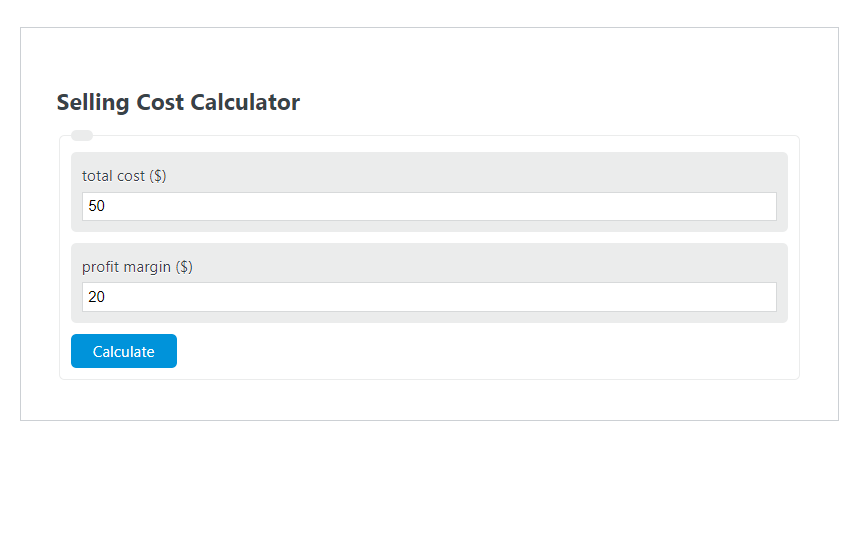Enter the total cost ($) and the profit margin ($) into the Selling Cost Calculator. The calculator will evaluate and display the Selling Cost.
- All Cost Calculators
- Landed Cost Calculator
- Replacement Cost Calculator
- Unit Product Cost Calculator
Selling Cost Formula
The following formula is used to calculate the Selling Cost.
SC = TC + PM
- Where SC is the Selling Cost ($)
- TC is the total cost ($)
- PM is the profit margin ($)
To calculate the selling cost, sum the total cost and the profit margin together.
How to Calculate Selling Cost?
The following example problems outline how to calculate Selling Cost.
Example Problem #1:
- First, determine the total cost ($). The total cost ($) is given as 40.
- Next, determine the profit margin ($). The profit margin ($) is provided as 20.
- Finally, calculate the Selling Cost using the equation above:
SC = TC + PM
The values given above are inserted into the equation below:
SC = 40 + 20 = 60 ($)
Example Problem #2:
The variables needed for this problem are provided below:
total cost ($) = 35
profit margin ($) = 7
Entering these values and solving gives:
SC = TC + PM = 42 ($)