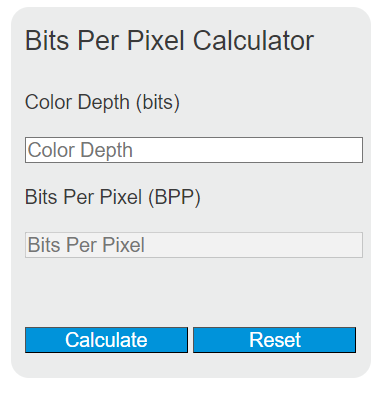Enter the color depth in bits to calculate the bits per pixel (BPP) for an image. This calculator helps determine the amount of data used to represent each pixel in an image.
Bits Per Pixel Formula
The following formula is used to calculate the bits per pixel (BPP).
BPP = CD
Variables:
- BPP is the bits per pixel
- CD is the color depth in bits
To calculate the bits per pixel, simply use the color depth value as BPP. This is because BPP is defined as the number of bits used to represent each pixel in an image.
What is Bits Per Pixel (BPP)?
Bits per pixel (BPP) is a measure of the number of bits used to represent each pixel in a digital image or video. It is directly related to the color depth, which defines the number of distinct colors that can be represented. A higher BPP indicates a greater range of colors and typically results in a higher-quality image, but also requires more storage space.
How to Calculate Bits Per Pixel?
The following steps outline how to calculate the Bits Per Pixel (BPP).
- First, determine the color depth (CD) in bits.
- Next, use the formula BPP = CD.
- Finally, calculate the Bits Per Pixel (BPP).
- After inserting the variable and calculating the result, check your answer with the calculator above.
Example Problem :
Use the following variable as an example problem to test your knowledge.
color depth (CD) = 24 bits