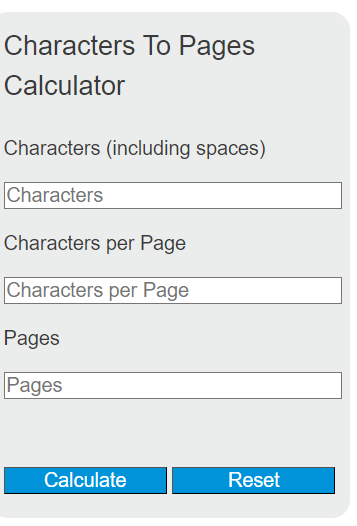Enter the total number of characters (including spaces) and the average number of characters per page into the calculator to determine the number of pages. This calculator helps writers and editors estimate the length of a document in pages.
Characters To Pages Formula
The following formula is used to calculate the number of pages in a document.
P = C / CPP
Variables:
- P is the number of pages
- C is the total number of characters (including spaces)
- CPP is the average number of characters per page
To calculate the number of pages, divide the total number of characters by the average number of characters per page.
What is Characters To Pages Conversion?
Characters to pages conversion is a way to estimate the length of a written document in pages. This is particularly useful for writers and editors who need to know how long a piece of text will be when printed or formatted according to standard page criteria. The average number of characters per page can vary depending on factors such as font size, typeface, margins, and line spacing.
How to Calculate Number of Pages?
The following steps outline how to calculate the number of pages in a document.
- First, determine the total number of characters (C) in the document, including spaces.
- Next, determine the average number of characters per page (CPP). This can be based on a standard page setup or a specific formatting guideline.
- Next, gather the formula from above = P = C / CPP.
- Finally, calculate the number of pages (P).
- After inserting the variables and calculating the result, check your answer with the calculator above.
Example Problem :
Use the following variables as an example problem to test your knowledge.
Total number of characters (C) = 4500 characters (including spaces)
Average number of characters per page (CPP) = 1500 characters per page