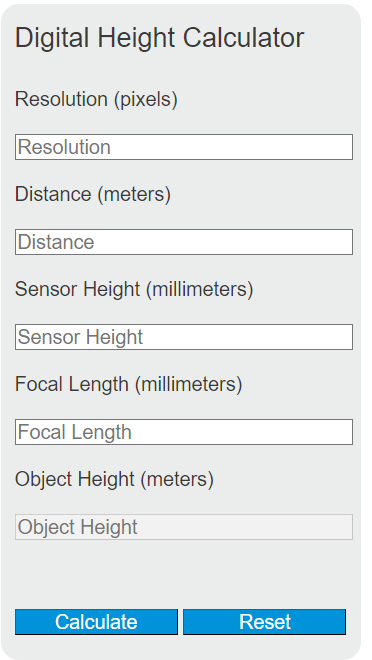Enter the resolution, distance to the object, sensor height, and focal length into the calculator to determine the height of an object in a digital image.
Digital Height Formula
The following formula is used to calculate the height of an object in a digital image.
OH = (SH / R) * D / FL
Variables:
- OH is the object height (meters)
- SH is the sensor height (millimeters)
- R is the resolution (pixels)
- D is the distance to the object (meters)
- FL is the focal length (millimeters)
To calculate the height of an object in a digital image, divide the sensor height by the resolution to find the height per pixel, then multiply by the distance to the object and divide by the focal length.
What is Digital Height?
Digital height is the height of an object as it appears in a digital image. It is calculated using the physical properties of the camera sensor, the resolution of the image, the distance to the object, and the camera’s focal length. This measurement is useful in various applications such as photogrammetry, surveillance, and image analysis.
How to Calculate Digital Height?
The following steps outline how to calculate the Digital Height.
- First, determine the sensor height (SH) in millimeters.
- Next, determine the resolution (R) in pixels.
- Next, determine the distance to the object (D) in meters.
- Next, determine the focal length (FL) in millimeters.
- Next, gather the formula from above = OH = (SH / R) * D / FL.
- Finally, calculate the Object Height (OH) in meters.
- After inserting the variables and calculating the result, check your answer with the calculator above.
Example Problem :
Use the following variables as an example problem to test your knowledge.
sensor height (SH) = 24 millimeters
resolution (R) = 4000 pixels
distance to the object (D) = 100 meters
focal length (FL) = 50 millimeters