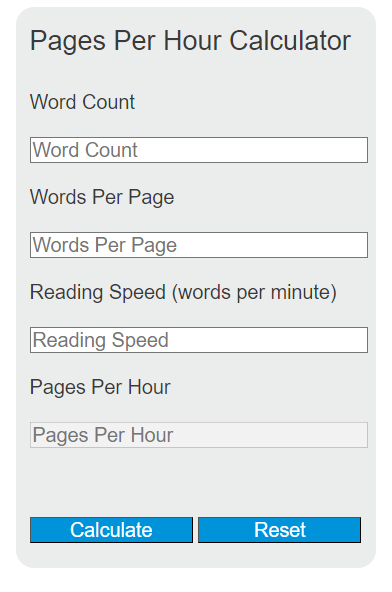Enter the word count, words per page, and reading speed into the calculator to determine the number of pages you can read per hour. This calculator helps to estimate how long it will take to read a book or document.
Pages Per Hour Formula
The following formula is used to calculate the number of pages read per hour.
PPH = (RS * 60) / WPP
Variables:
- PPH is the number of pages read per hour
- RS is the reading speed in words per minute
- WPP is the number of words per page
To calculate the number of pages you can read per hour, multiply your reading speed in words per minute by 60, then divide by the number of words per page.
What is Pages Per Hour?
Pages per hour (PPH) is a measure of reading efficiency, indicating how many pages a person can read in an hour based on their reading speed and the density of text on a page. It is useful for planning study sessions, estimating time to complete reading assignments, or setting reading goals.
How to Calculate Pages Per Hour?
The following steps outline how to calculate the Pages Per Hour.
- First, determine your reading speed (RS) in words per minute.
- Next, determine the number of words per page (WPP).
- Next, gather the formula from above = PPH = (RS * 60) / WPP.
- Finally, calculate the Pages Per Hour (PPH).
- After inserting the variables and calculating the result, check your answer with the calculator above.
Example Problem :
Use the following variables as an example problem to test your knowledge.
reading speed (RS) = 200 words per minute
words per page (WPP) = 250 words
Using the formula, we find that PPH = (200 * 60) / 250 = 48 pages per hour.