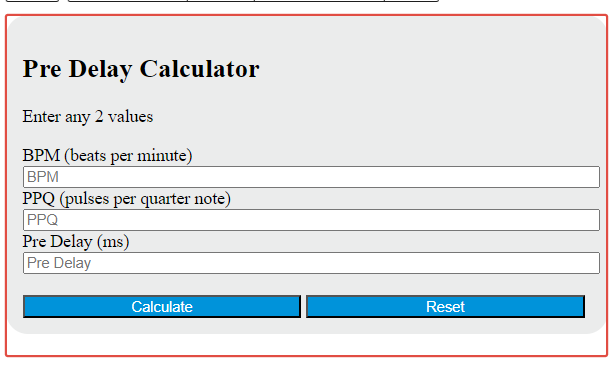Enter the tempo of the song in beats per minute and the pulses per quarter note into the calculator to determine the pre-delay time in milliseconds. This calculator can also evaluate any of the variables given the others are known.
Pre Delay Formula
The following formula is used to calculate the pre-delay time in audio processing.
PD = 60 / (BPM * PPQ)
Variables:
- PD is the pre-delay time in milliseconds
- BPM is the tempo of the song in beats per minute
- PPQ is the pulses per quarter note, a measure of resolution in MIDI sequencing
To calculate the pre-delay time, divide 60 by the product of the tempo of the song in beats per minute and the pulses per quarter note. The result will be the pre-delay time in milliseconds.
What is a Pre Delay?
Pre Delay is a term used in audio processing, specifically in reverb effects, to refer to the time gap between the original sound and the onset of reverberation. It is used to create a sense of depth and space in the sound, making it seem as though the sound is coming from a larger room or hall. The longer the pre delay, the larger the perceived space. It is an essential parameter in music production and live sound engineering.
How to Calculate Pre Delay?
The following steps outline how to calculate the Pre Delay (PD) using the given formula:
- First, determine the tempo of the song in beats per minute (BPM).
- Next, determine the pulses per quarter note (PPQ), which is a measure of resolution in MIDI sequencing.
- Next, gather the formula from above: PD = 60 / (BPM * PPQ).
- Finally, calculate the Pre Delay (PD) using the formula.
- After inserting the values of BPM and PPQ into the formula and calculating the result, check your answer.
Example Problem:
Use the following variables as an example problem to test your knowledge:
BPM (tempo of the song) = 120
PPQ (pulses per quarter note) = 480