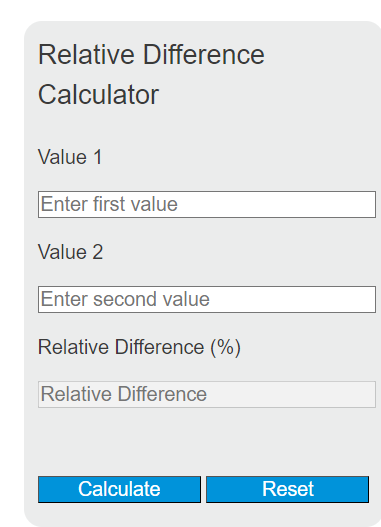Enter two values into the calculator to determine the relative difference between them as a percentage. This calculator helps in comparing the difference in relation to the size of the numbers.
Relative Difference Formula
The following formula is used to calculate the relative difference between two values.
RD = left( frac{|V1 - V2|}{frac{V1 + V2}{2}} right) times 100%Variables:
- RD is the relative difference (%)
- V1 is the first value
- V2 is the second value
To calculate the relative difference, subtract the second value from the first value, take the absolute value of the result, divide by the average of the two values, and then multiply by 100 to get a percentage.
What is Relative Difference?
Relative difference is a measure of how much two numbers differ from each other relative to their average size. It is often expressed as a percentage to provide a scale-independent measure of difference. This is particularly useful when comparing differences between numbers that are on different scales or magnitudes.
How to Calculate Relative Difference?
The following steps outline how to calculate the Relative Difference.
- First, input the first value (V1).
- Next, input the second value (V2).
- Use the formula to calculate the relative difference (RD).
- Finally, the result will be the relative difference between the two values as a percentage.
- After inserting the variables and calculating the result, check your answer with the calculator above.
Example Problem :
Use the following variables as an example problem to test your knowledge.
First value (V1) = 150
Second value (V2) = 120