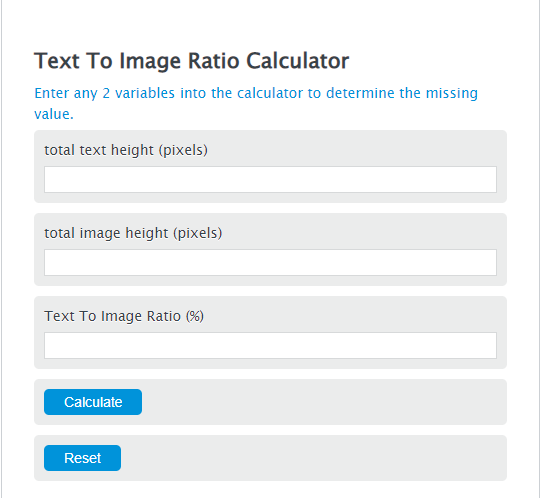Enter the total text height (pixels) and the total image height (pixels) into the Calculator. The calculator will evaluate the Text To Image Ratio.
Text To Image Ratio Formula
TIR = TS / IS * 100
Variables:
- TIR is the Text To Image Ratio (%)
- TS is the total text height (pixels)
- IS is the total image height (pixels)
To calculate Text To Image Ratio, divide the total text height by the total image height, then multiply by 100.
How to Calculate Text To Image Ratio?
The following steps outline how to calculate the Text To Image Ratio.
- First, determine the total text height (pixels).
- Next, determine the total image height (pixels).
- Next, gather the formula from above = TIR = TS / IS * 100.
- Finally, calculate the Text To Image Ratio.
- After inserting the variables and calculating the result, check your answer with the calculator above.
Example Problem :
Use the following variables as an example problem to test your knowledge.
total text height (pixels) = 600
total image height (pixels) = 800
FAQ
Why is the Text To Image Ratio important in web design?
The Text To Image Ratio is important in web design because it affects both the aesthetic appeal and usability of a website. A balanced ratio ensures that content is easily readable and that images complement the text without overwhelming it. This balance is crucial for maintaining user engagement and improving the overall user experience.
Can the Text To Image Ratio affect website SEO?
Yes, the Text To Image Ratio can affect website SEO. Search engines like Google use the content of a page to understand its context and relevance to search queries. A page with a good balance of text and images may be considered more informative and user-friendly, potentially leading to higher rankings in search results. However, excessive use of images with little to no text can make it harder for search engines to understand the page content, negatively impacting SEO.
How can I improve the Text To Image Ratio on my website?
To improve the Text To Image Ratio on your website, consider adding more relevant and keyword-rich text content that complements your images. Ensure that your images are appropriately sized and placed to enhance your content without dominating it. Using alt text for images can also help improve the ratio by providing textual context for search engines and visually impaired users.