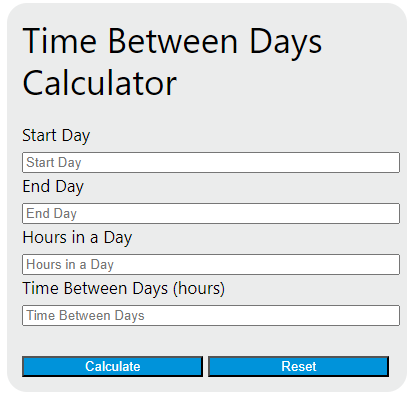Enter the end day and start day into the calculator to determine the time between days. This calculator can also evaluate any of the variables given the others are known.
Time Between Days Formula
The following formula is used to calculate the time between days.
TBD = (ED - SD) * H
Variables:
- TBD is the time between days (hours)
- ED is the end day (day)
- SD is the start day (day)
- H is the hours in a day (hours)
To calculate the time between days, subtract the start day from the end day, then multiply the result by the number of hours in a day. This will give you the total number of hours between the two days. Note that this formula assumes a standard 24-hour day, but the value for H can be adjusted to fit different contexts where a "day" may not align with the traditional 24-hour cycle.
What is Time Between Days?
Time Between Days refers to the duration or interval of time that passes from one day to another. This can be measured in hours, minutes, or even seconds. Typically, in a standard calendar, the time between two consecutive days is 24 hours. However, this can vary depending on the context, such as in scientific studies or specific business operations where the start and end of a "day" may not align with the traditional 24-hour cycle.
How to Calculate Time Between Days?
The following steps outline how to calculate the Time Between Days.
- First, determine the start day (SD) and end day (ED) in terms of days.
- Next, determine the number of hours in a day (H).
- Next, use the formula TBD = (ED - SD) * H to calculate the time between days.
- Finally, calculate the Time Between Days.
- After inserting the variables and calculating the result, check your answer with the calculator above.
Example Problem :
Use the following variables as an example problem to test your knowledge.
start day (SD) = 5
end day (ED) = 10
hours in a day (H) = 24