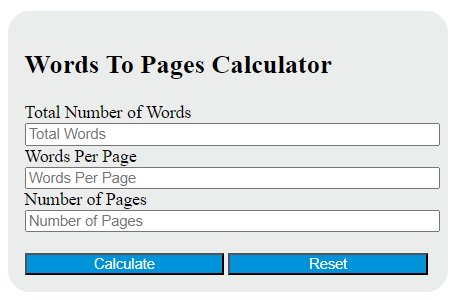Enter the total number of words and the number of words per page into the calculator to determine the number of pages. This calculator can also evaluate any of the variables given the others are known.
Words To Pages Formula
The following formula is used to calculate the number of pages based on the number of words.
NP = W / WP
Variables:
- NP is the number of pages
- W is the total number of words
- WP is the number of words per page
To calculate the number of pages, divide the total number of words by the number of words per page. The result will give you the total number of pages.
What is a Words To Pages?
Words to Pages is a tool or converter that helps to estimate the number of pages a specific amount of words will take up in a document. This is useful for students, writers, or professionals who need to adhere to specific word or page count requirements for essays, reports, or other written assignments. The calculation can vary depending on factors such as font size, font type, spacing, margins, and paragraph structure.
How to Calculate Words To Pages?
The following steps outline how to calculate the number of pages using the Words To Pages formula.
- First, determine the total number of words (W).
- Next, determine the number of words per page (WP).
- Next, gather the formula from above = NP = W / WP.
- Finally, calculate the number of pages (NP).
- After inserting the variables and calculating the result, check your answer with the calculator above.
Example Problem:
Use the following variables as an example problem to test your knowledge.
Total number of words (W) = 1500
Number of words per page (WP) = 250