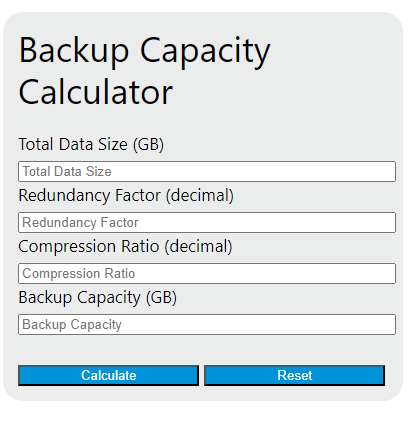Enter the total data size and redundancy factor into the calculator to determine the backup capacity. This calculator can also evaluate any of the variables given the others are known.
Backup Capacity Formula
The following formula is used to calculate the backup capacity.
BC = (D * R) / (1 - C)
Variables:
- BC is the backup capacity (GB)
- D is the total data size (GB)
- R is the redundancy factor (decimal)
- C is the compression ratio (decimal)
To calculate the backup capacity, multiply the total data size by the redundancy factor. Divide the result by the difference of 1 and the compression ratio. The redundancy factor represents the number of copies of data you want to store, and the compression ratio represents the reduction in data size achieved through compression.
What is a Backup Capacity?
Backup capacity refers to the additional resources, typically storage space, that are reserved for use in the event of a system failure or data loss. This capacity can be used to store copies of important data and information, allowing for recovery and restoration of systems in case of any disruptions. It is a crucial aspect of data management and disaster recovery strategies in information technology.
How to Calculate Backup Capacity?
The following steps outline how to calculate the Backup Capacity.
- First, determine the total data size (D) in gigabytes (GB).
- Next, determine the redundancy factor (R) as a decimal.
- Next, determine the compression ratio (C) as a decimal.
- Next, gather the formula from above = BC = (D * R) / (1 – C).
- Finally, calculate the Backup Capacity (BC) in gigabytes (GB).
- After inserting the variables and calculating the result, check your answer with the calculator above.
Example Problem :
Use the following variables as an example problem to test your knowledge.
total data size (D) = 500 GB
redundancy factor (R) = 0.8
compression ratio (C) = 0.5