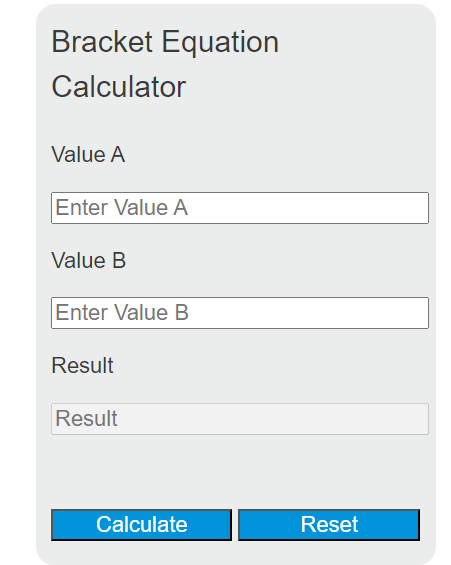Enter two values into the calculator to determine the result of the bracket equation (A + B) * (A – B).
- Michaelis Menten Equation Calculator
- Equation Of The Tangent Plane Calculator
- Brzycki Equation Calculator
Bracket Equation Formula
The following formula is used to calculate the result of the bracket equation.
Result = (A + B) * (A - B)
Variables:
- A is the first value
- B is the second value
To calculate the result of the bracket equation, add the first value (A) to the second value (B), and then multiply the sum by the difference of the first value (A) and the second value (B).
What is a Bracket Equation?
A bracket equation is a mathematical expression that involves the use of parentheses to indicate that the operations enclosed should be performed first. In the context of this calculator, the bracket equation takes the form of (A + B) * (A – B), which is a specific case of the distributive property of multiplication over addition and subtraction.
How to Calculate the Result of a Bracket Equation?
The following steps outline how to calculate the result of the bracket equation.
- First, determine the first value (A).
- Next, determine the second value (B).
- Use the formula from above: Result = (A + B) * (A – B).
- Finally, calculate the result of the bracket equation.
- After inserting the values and calculating the result, check your answer with the calculator above.
Example Problem :
Use the following values as an example problem to test your knowledge.
First value (A) = 5
Second value (B) = 3
Using the formula: Result = (5 + 3) * (5 – 3) = 8 * 2 = 16