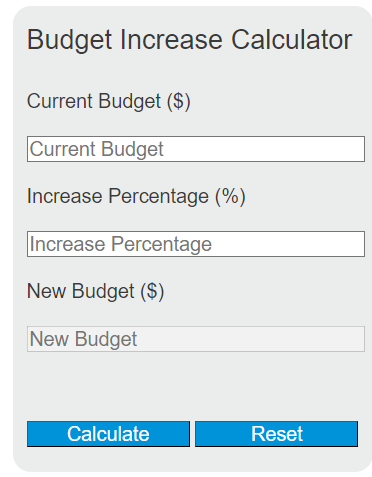Enter the current budget and the increase percentage into the calculator to determine the new budget.
Budget Increase Formula
The following formula is used to calculate the new budget after an increase.
NB = CB * (1 + IP / 100)
Variables:
- NB is the new budget ($)
- CB is the current budget ($)
- IP is the increase percentage (%)
To calculate the new budget, multiply the current budget by one plus the increase percentage divided by 100.
What is a Budget Increase?
A budget increase refers to the rise in the amount of money allocated for a particular purpose, such as a project, department, or personal finances. It is often expressed as a percentage of the current budget. Understanding how to calculate a budget increase is essential for financial planning and management, ensuring that resources are appropriately allocated to meet growing needs or to adjust for inflation.
How to Calculate a Budget Increase?
The following steps outline how to calculate the new budget after an increase.
- First, determine the current budget (CB) in dollars.
- Next, determine the increase percentage (IP).
- Use the formula from above = NB = CB * (1 + IP / 100).
- Finally, calculate the new budget (NB) in dollars.
- After inserting the variables and calculating the result, check your answer with the calculator above.
Example Problem :
Use the following variables as an example problem to test your knowledge.
current budget (CB) = $5000
increase percentage (IP) = 10%