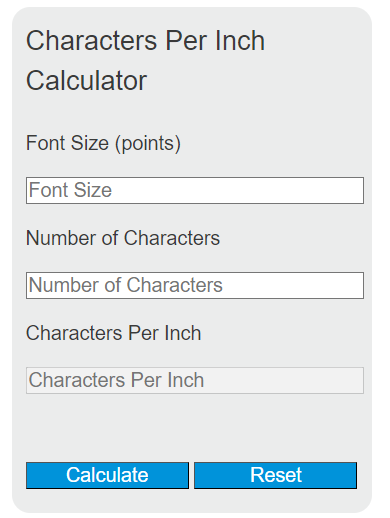Enter the font size in points and the number of characters into the calculator to determine the characters per inch (CPI). This calculator helps in estimating how many characters can fit in a given inch of text, which is useful for typesetting and page layout design.
Characters Per Inch Formula
The following formula is used to calculate the characters per inch.
CPI = Characters / (Font Size * 0.0138889)
Variables:
- CPI is the characters per inch
- Characters is the number of characters
- Font Size is the size of the font in points (1 point = 1/72 inch)
To calculate the characters per inch, divide the number of characters by the product of the font size in points and the constant 0.0138889 (which is the decimal equivalent of 1/72).
What is Characters Per Inch?
Characters per inch (CPI) is a measure used in typesetting and page layout to describe the number of characters of text that fit horizontally into one inch of printed space. This measure is important for understanding how text will appear on a page and is used to calculate line lengths and page margins in design layouts.
How to Calculate Characters Per Inch?
The following steps outline how to calculate the Characters Per Inch.
- First, determine the font size in points.
- Next, determine the number of characters.
- Use the formula CPI = Characters / (Font Size * 0.0138889).
- Finally, calculate the Characters Per Inch (CPI).
- After inserting the variables and calculating the result, check your answer with the calculator above.
Example Problem :
Use the following variables as an example problem to test your knowledge.
Font Size (points) = 12
Number of Characters = 240