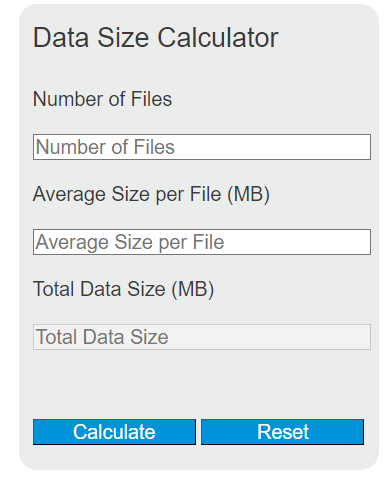Enter the number of files and the average size per file into the calculator to determine the total data size. This calculator helps in estimating the storage space required for a given number of files with an average size.
Data Size Formula
The following formula is used to calculate the total data size.
TDS = FC * AS
Variables:
- TDS is the total data size (MB)
- FC is the number of files
- AS is the average size per file (MB)
To calculate the total data size, multiply the number of files by the average size per file.
What is Data Size?
Data size refers to the total amount of digital information, measured in bytes, kilobytes (KB), megabytes (MB), gigabytes (GB), or terabytes (TB), that is stored or transmitted. In the context of file storage, it is the cumulative size of all files stored in a device or system. Understanding data size is crucial for managing storage resources, planning for data transfer, and optimizing system performance.
How to Calculate Data Size?
The following steps outline how to calculate the Total Data Size.
- First, determine the number of files (FC).
- Next, determine the average size per file (AS) in megabytes (MB).
- Next, gather the formula from above = TDS = FC * AS.
- Finally, calculate the Total Data Size (TDS) in megabytes (MB).
- After inserting the variables and calculating the result, check your answer with the calculator above.
Example Problem :
Use the following variables as an example problem to test your knowledge.
number of files (FC) = 50
average size per file (AS) = 1.5 MB