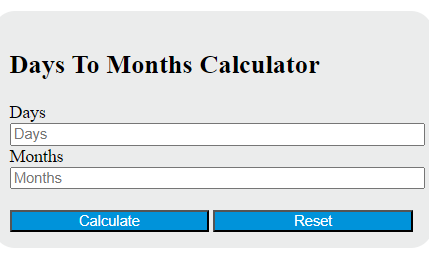Enter the number of days into the calculator to determine the number of months. This calculator can also evaluate any of the variables given the others are known.
Days To Months Formula
The following formula is used to calculate the number of months from a given number of days.
M = D / 30.44
Variables:
- M is the number of months
- D is the number of days
To calculate the number of months, divide the number of days by the average number of days in a month (30.44).
What is a Days To Months?
Days to Months is a conversion factor that is used to convert the number of days into the equivalent number of months. This is typically based on the average number of days in a month, which is approximately 30.44 days per month. This conversion is often used in various calculations such as finance, project planning, or any other field where it’s necessary to convert a time period from days to months.
How to Calculate Days To Months?
The following steps outline how to calculate the number of months (M) from the number of days (D) using the formula M = D / 30.44.
- First, determine the number of days (D).
- Next, use the formula M = D / 30.44 to calculate the number of months (M).
- Finally, calculate the result by dividing the number of days (D) by 30.44.
- After inserting the value of D and calculating the result, check your answer with the calculator above.
Example Problem:
Use the following variables as an example problem to test your knowledge.
Number of days (D) = 60