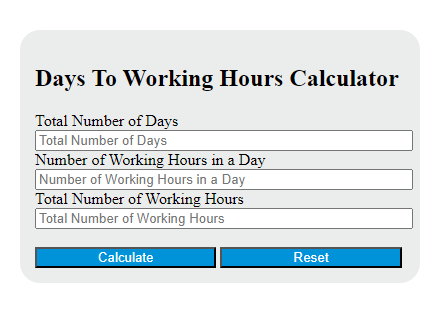Enter the total number of days and the number of working hours in a day into the calculator to determine the total number of working hours. This calculator can also evaluate any of the variables given the others are known.
Days To Working Hours Formula
The following formula is used to calculate the total number of working hours within a given number of days.
WH = D * H
Variables:
- WH is the total number of working hours
- D is the total number of days
- H is the number of working hours in a day (typically 8)
To calculate the total number of working hours, multiply the total number of days by the number of working hours in a day. This will give you the total number of working hours within the given number of days.
What is a Days To Working Hours?
Days to Working Hours is a conversion metric that calculates the total number of standard working hours within a given number of days. This is typically based on the standard 8-hour workday, but can vary depending on the specific work schedule. This conversion is often used in project management, time tracking, and payroll calculations to accurately account for labor hours.
How to Calculate Days To Working Hours?
The following steps outline how to calculate the Days To Working Hours.
- First, determine the total number of days (D).
- Next, determine the number of working hours in a day (H).
- Next, gather the formula from above = WH = D * H.
- Finally, calculate the total number of working hours (WH).
- After inserting the variables and calculating the result, check your answer with the calculator above.
Example Problem :
Use the following variables as an example problem to test your knowledge.
Total number of days (D) = 20
Number of working hours in a day (H) = 8