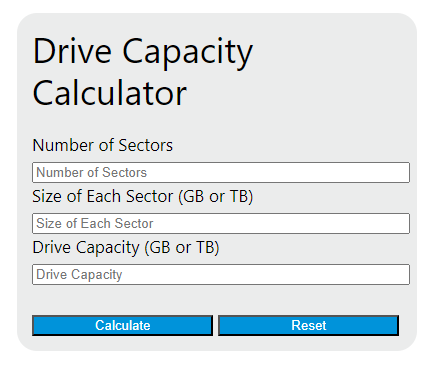Enter the number of sectors and the size of each sector into the calculator to determine the drive capacity. This calculator can also evaluate any of the variables given the others are known.
Drive Capacity Formula
The following formula is used to calculate the drive capacity.
DC = N * S
Variables:
- DC is the drive capacity (GB or TB)
- N is the number of sectors on the drive
- S is the size of each sector (GB or TB)
To calculate the drive capacity, multiply the number of sectors on the drive by the size of each sector. The result will give you the total capacity of the drive in gigabytes or terabytes. This capacity determines how much data, such as documents, photos, music, videos, and other files, the drive can store. The larger the capacity, the more data the drive can hold.
What is a Drive Capacity?
Drive capacity refers to the amount of data a storage device can hold. It is typically measured in bytes, with modern drives having capacities in the range of gigabytes (GB) or terabytes (TB). The capacity of a drive determines how much information, such as documents, photos, music, videos, and other files, it can store. The larger the capacity, the more data the drive can hold.
How to Calculate Drive Capacity?
The following steps outline how to calculate the Drive Capacity using the formula DC = N * S.
- First, determine the number of sectors on the drive (N).
- Next, determine the size of each sector (S).
- Next, gather the formula from above = DC = N * S.
- Finally, calculate the Drive Capacity (DC).
- After inserting the variables and calculating the result, check your answer with the calculator above.
Example Problem :
Use the following variables as an example problem to test your knowledge.
number of sectors on the drive (N) = 500
size of each sector (S) = 2