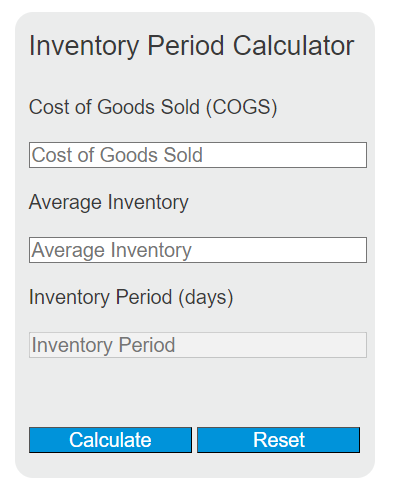Enter the Cost of Goods Sold and the Average Inventory into the calculator to determine the Inventory Period in days. This calculator helps businesses understand how long their inventory lasts before it needs to be replenished.
Inventory Period Formula
The following formula is used to calculate the Inventory Period:
IP = (AI / COGS) * 365
Variables:
- IP is the Inventory Period (days)
- AI is the Average Inventory
- COGS is the Cost of Goods Sold
To calculate the Inventory Period, divide the Average Inventory by the Cost of Goods Sold and then multiply by 365 to convert the period into days.
What is an Inventory Period?
The Inventory Period is the average number of days that a company’s inventory remains unsold. It is a measure of how quickly a company can turn its inventory into sales. A shorter inventory period indicates a more efficient inventory management and a faster turnover rate, which is generally favorable for businesses. Conversely, a longer inventory period may suggest overstocking or less demand for the company’s products.
How to Calculate Inventory Period?
The following steps outline how to calculate the Inventory Period:
- First, determine the Cost of Goods Sold (COGS).
- Next, determine the Average Inventory.
- Use the formula IP = (AI / COGS) * 365.
- Finally, calculate the Inventory Period (IP) in days.
- After inserting the variables and calculating the result, check your answer with the calculator above.
Example Problem:
Use the following variables as an example problem to test your knowledge.
Cost of Goods Sold (COGS) = $50,000
Average Inventory = $10,000