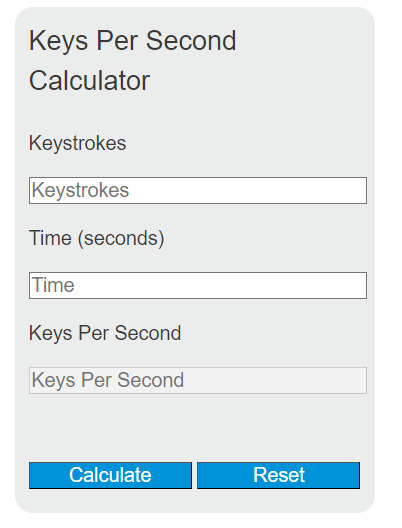Enter the total number of keystrokes and the time in seconds into the calculator to determine the keys per second. This calculator helps in assessing typing speed or the frequency of key presses in various applications.
- GWAM (Gross Words Per Minute) Calculator
- Letters Per Minute Calculator
- Letter Probability Calculator
Keys Per Second Formula
The formula used to calculate keys per second is:
KPS = KS / T
Variables:
- KPS is the keys per second
- KS is the total number of keystrokes
- T is the time in seconds during which the keystrokes were made
To calculate keys per second, divide the total number of keystrokes by the time in seconds during which the keystrokes were made.
What is Keys Per Second?
Keys per second (KPS) is a measure of typing speed or the frequency of key presses on a keyboard. It is commonly used to evaluate performance in typing tests, competitive gaming, and other scenarios where the speed of key input is important. A higher KPS indicates a faster typing speed or more frequent key presses.
How to Calculate Keys Per Second?
The following steps outline how to calculate the Keys Per Second.
- First, count the total number of keystrokes (KS) made during a typing session or test.
- Next, measure the time in seconds (T) during which the keystrokes were made.
- Use the formula KPS = KS / T to calculate the keys per second.
- Finally, enter the keystrokes and time into the calculator above to verify the keys per second.
Example Problem :
Use the following variables as an example problem to test your knowledge.
Total number of keystrokes (KS) = 120 keystrokes
Time (T) = 30 seconds