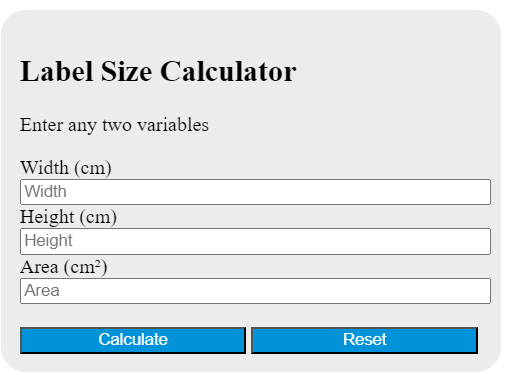Enter the width and height of the label into the Label Size Calculator to determine the label size; this calculator can also evaluate any of the variables given the others are known.
Label Size Formula
The following formula is used to calculate the label size for a Label Size Calculator:
LS = (W * H) / A
Variables:
- LS is the label size
- W is the width of the label
- H is the height of the label
- A is the area of the label
To calculate the label size, multiply the width of the label by the height of the label, then divide the result by the area of the label.
What is a Label Size?
Label size refers to the physical dimensions of a label, typically measured in inches or millimeters. It includes both the length and width of the label. The size of the label is determined based on the surface area it needs to cover on the product or package. It is crucial to choose the right label size as it impacts the visibility and readability of the information printed on it. For instance, a label that is too small may not be easily readable, while a label that is too large may not fit properly on the product or package. The label size also affects the overall design and layout of the label, including the size and placement of text, images, and other elements.
How to Calculate Label Size?
The following steps outline how to calculate the Label Size.
- First, determine the width of the label (W).
- Next, determine the height of the label (H).
- Next, gather the formula from above = Label Size = W x H.
- Finally, calculate the Label Size.
- After inserting the values for W and H and calculating the result, check your answer with the calculator above.
Example Problem:
Use the following variables as an example problem to test your knowledge.
Width of the label (W) = 5 inches
Height of the label (H) = 3 inches