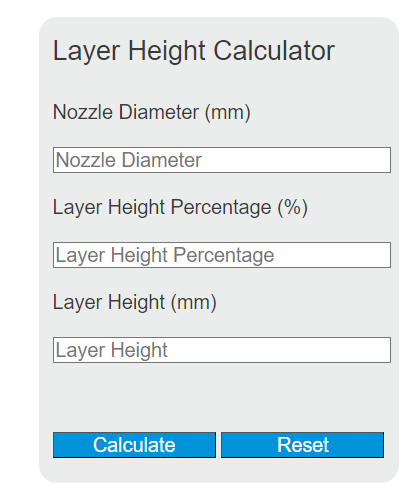Enter the nozzle diameter of your 3D printer and the desired layer height percentage into the calculator to determine the optimal layer height for your print.
Layer Height Formula
The following formula is used to calculate the layer height.
LH = ND * (LHP / 100)
Variables:
- LH is the layer height (mm)
- ND is the nozzle diameter (mm)
- LHP is the layer height percentage (%)
To calculate the layer height, multiply the nozzle diameter by the layer height percentage and then divide by 100.
What is Layer Height?
Layer height is the vertical resolution of a 3D print and is one of the most important settings in 3D printing. It determines the thickness of each layer of plastic that the printer lays down. The layer height affects the print quality, print strength, and print time. A smaller layer height increases the print quality and strength but also increases the print time. It is typically set to a percentage of the nozzle diameter to ensure optimal adhesion and resolution.
How to Calculate Layer Height?
The following steps outline how to calculate the Layer Height.
- First, determine the nozzle diameter (ND) of your 3D printer in millimeters.
- Next, determine the desired layer height percentage (LHP) based on the nozzle diameter.
- Next, gather the formula from above = LH = ND * (LHP / 100).
- Finally, calculate the Layer Height (LH) in millimeters.
- After inserting the variables and calculating the result, check your answer with the calculator above.
Example Problem :
Use the following variables as an example problem to test your knowledge.
Nozzle diameter (ND) = 0.4 mm
Layer height percentage (LHP) = 75%