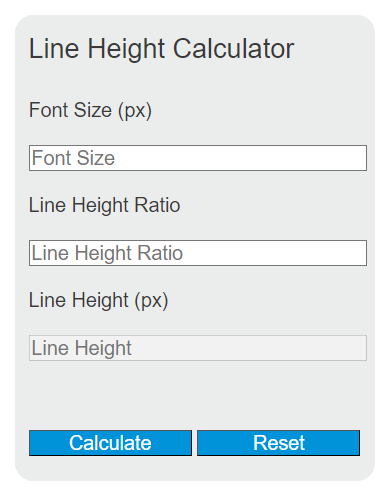Enter the font size and the line height ratio into the calculator to determine the line height in pixels. This calculator helps to establish a visually appealing and readable text layout.
Line Height Formula
The following formula is used to calculate the line height.
LH = FS * LHR
Variables:
- LH is the line height (pixels)
- FS is the font size (pixels)
- LHR is the line height ratio (unitless)
To calculate the line height, multiply the font size by the line height ratio.
What is Line Height?
Line height, also known as leading, refers to the vertical space between lines of text. It is an essential aspect of typography that affects readability and the overall aesthetic of text on a page. A proper line height helps to ensure that text is legible and comfortable to read, preventing the lines from appearing too cramped or too spread out.
How to Calculate Line Height?
The following steps outline how to calculate the Line Height.
- First, determine the font size (FS) in pixels.
- Next, determine the desired line height ratio (LHR), which is unitless.
- Use the formula from above = LH = FS * LHR.
- Finally, calculate the Line Height (LH) in pixels.
- After inserting the variables and calculating the result, check your answer with the calculator above.
Example Problem :
Use the following variables as an example problem to test your knowledge.
font size (FS) = 16 pixels
line height ratio (LHR) = 1.5