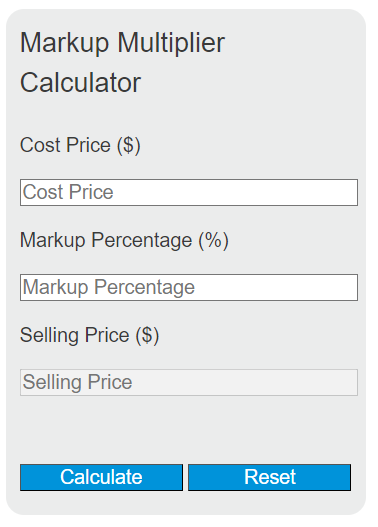Enter the cost price and the markup percentage into the calculator to determine the selling price of an item. This calculator helps in determining the price at which an item should be sold to achieve a desired profit margin.
Markup Multiplier Formula
The following formula is used to calculate the selling price of an item based on the cost price and markup percentage.
SP = CP * (1 + (M / 100))
Variables:
- SP is the selling price ($)
- CP is the cost price ($)
- M is the markup percentage (%)
To calculate the selling price, multiply the cost price by one plus the markup percentage divided by 100.
What is Markup?
Markup refers to the difference between the selling price of a product and its cost price. It is often expressed as a percentage over the cost. This percentage is used to determine the selling price of an item to ensure a profit is made. Markup is a critical concept in retail and other industries where goods are sold for more than they cost to produce or purchase.
How to Calculate Selling Price with Markup?
The following steps outline how to calculate the selling price with markup.
- First, determine the cost price (CP) of the item.
- Next, determine the desired markup percentage (M).
- Use the formula from above = SP = CP * (1 + (M / 100)).
- Finally, calculate the selling price (SP).
- After inserting the variables and calculating the result, check your answer with the calculator above.
Example Problem :
Use the following variables as an example problem to test your knowledge.
Cost price (CP) = $50
Markup percentage (M) = 30%