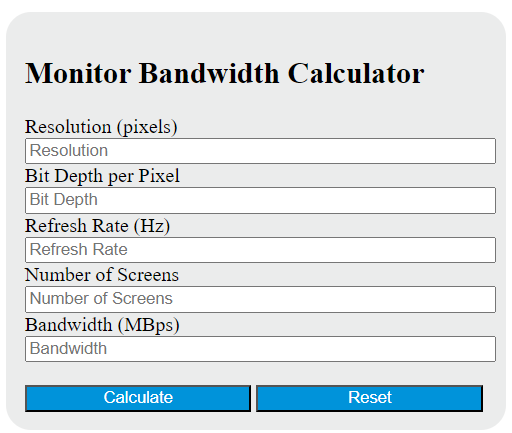Enter the resolution, bit depth per pixel, refresh rate, and number of screens into the calculator to determine the monitor bandwidth.
Monitor Bandwidth Formula
The following formula is used to calculate the monitor bandwidth.
BW = (R * B * D * C) / (8 * 1024)
Variables:
- BW is the bandwidth in Megabytes per second (MBps)
- R is the resolution in pixels (width x height)
- B is the bit depth per pixel
- D is the refresh rate in Hertz (Hz)
- C is the number of screens
To calculate the monitor bandwidth, multiply the resolution by the bit depth per pixel, then multiply the result by the refresh rate and the number of screens. Divide the result by 8 (to convert bits to bytes) and then by 1024 (to convert bytes to Megabytes). This will give you the bandwidth in Megabytes per second (MBps).
What is a Monitor Bandwidth?
Monitor bandwidth refers to the amount of data that can be transferred between the computer and the monitor within a specific period. It is usually measured in hertz (Hz) and determines the maximum refresh rate of a monitor. Higher bandwidth allows for higher resolution and color depth, leading to better image quality. It is a crucial factor in gaming and video streaming, where high-resolution images need to be displayed smoothly and quickly.
How to Calculate Monitor Bandwidth?
The following steps outline how to calculate the Monitor Bandwidth using the given formula:
- First, determine the resolution in pixels (R).
- Next, determine the bit depth per pixel (B).
- Next, determine the refresh rate in Hertz (D).
- Next, determine the number of screens (C).
- Use the formula BW = (R * B * D * C) / (8 * 1024) to calculate the Monitor Bandwidth.
- After inserting the values of R, B, D, and C into the formula, calculate the result.
Example Problem:
Use the following variables as an example problem to test your knowledge:
Resolution (R) = 1920 x 1080 pixels
Bit depth per pixel (B) = 24 bits
Refresh rate (D) = 60 Hz
Number of screens (C) = 2