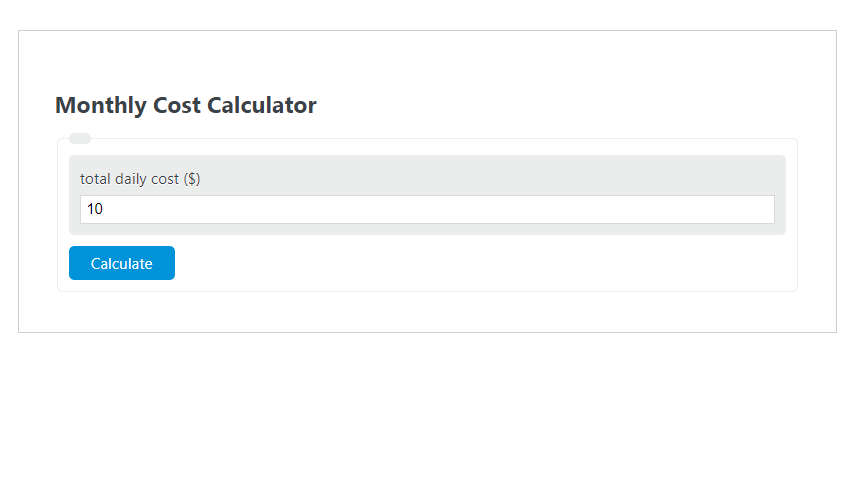Enter the total daily cost ($) into the Monthly Cost Calculator. The calculator will evaluate and display the Monthly Cost ($).
Monthly Cost Formula
The following formula is used to calculate the Monthly Cost ($).
MC = DC * 30.41
- Where MC is the Monthly Cost ($)
- DC is the total daily cost ($)
To calculate the monthly cost, multiply the daily cost by 30.41.
How to Calculate Monthly Cost?
The following example problems outline how to calculate Monthly Cost ($).
Example Problem #1:
- First, determine the total daily cost ($). The total daily cost ($) is given as 15.
- Finally, calculate the Monthly Cost ($) using the equation above:
MC = DC * 30.41
The values given above are inserted into the equation below:
MC = 15 * 30.41 = 456.16 ($)
FAQ
How is the number 30.41 derived in the monthly cost formula?
The number 30.41 represents the average number of days in a month, calculated by dividing the total number of days in a year (365) by 12 months. This average accounts for the varying number of days in different months and provides a standardized way to calculate monthly costs from daily costs.
Can the monthly cost calculator be used for any type of daily expense?
Yes, the monthly cost calculator can be applied to any type of daily expense. Whether it’s for business expenses, personal budgeting, or any other daily cost, you can use this calculator to estimate your monthly expenditure by inputting your total daily cost.
What should I do if my daily costs vary each day?
If your daily costs vary, you can calculate an average daily cost by adding up your total costs for a certain period (e.g., a week or a month) and then dividing by the number of days in that period. Use this average daily cost as the DC value in the monthly cost formula to estimate your monthly cost.