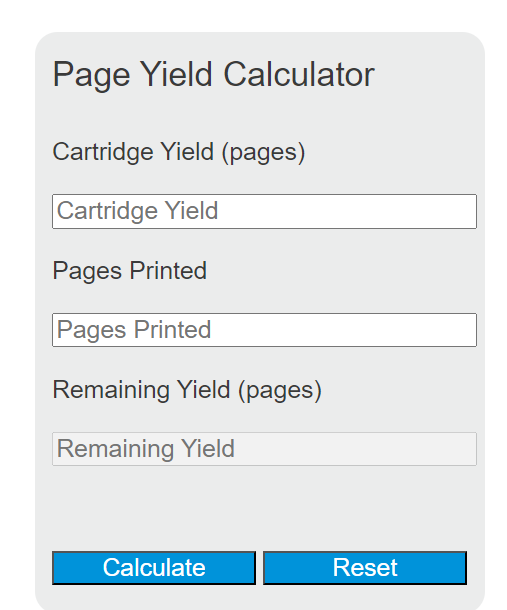Enter the cartridge yield and the number of pages printed into the calculator to determine the remaining page yield. This calculator helps you estimate how many more pages you can print with your current cartridge.
Page Yield Formula
The following formula is used to calculate the remaining page yield.
RY = CY - PP
Variables:
- RY is the remaining yield (pages)
- CY is the cartridge yield (pages)
- PP is the number of pages printed
To calculate the remaining page yield, subtract the number of pages printed from the cartridge yield.
What is Page Yield?
Page yield is the estimated number of pages that can be printed with a printer cartridge. It is based on standardized tests conducted by the manufacturer under certain conditions. The actual page yield can vary depending on factors such as printer model, print settings, type of paper, and the content of printed pages. Knowing the page yield helps in planning for cartridge replacements and managing printing costs.
How to Calculate Remaining Page Yield?
The following steps outline how to calculate the remaining page yield.
- First, determine the cartridge yield (CY) in pages.
- Next, determine the number of pages printed (PP).
- Next, gather the formula from above = RY = CY – PP.
- Finally, calculate the remaining page yield (RY) in pages.
- After inserting the variables and calculating the result, check your answer with the calculator above.
Example Problem :
Use the following variables as an example problem to test your knowledge.
cartridge yield (CY) = 1000 pages
number of pages printed (PP) = 300 pages