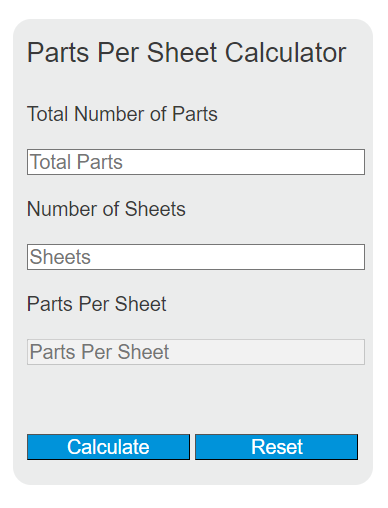Enter the total number of parts and the number of sheets into the calculator to determine the parts per sheet. This calculator helps in understanding how many parts can be obtained from each sheet of material.
Parts Per Sheet Formula
The following formula is used to calculate the parts per sheet.
PPS = TP / S
Variables:
- PPS is the parts per sheet
- TP is the total number of parts
- S is the number of sheets
To calculate the parts per sheet, divide the total number of parts by the number of sheets.
What is Parts Per Sheet?
Parts per sheet is a measure of how many individual parts can be produced from a single sheet of material. This is a common calculation in manufacturing and fabrication processes where materials are cut or stamped into parts. Knowing the parts per sheet is essential for material planning, cost estimation, and production efficiency.
How to Calculate Parts Per Sheet?
The following steps outline how to calculate the Parts Per Sheet.
- First, determine the total number of parts (TP) that need to be produced.
- Next, determine the number of sheets (S) available.
- Next, gather the formula from above = PPS = TP / S.
- Finally, calculate the Parts Per Sheet (PPS).
- After inserting the variables and calculating the result, check your answer with the calculator above.
Example Problem :
Use the following variables as an example problem to test your knowledge.
Total number of parts (TP) = 500
Number of sheets (S) = 25