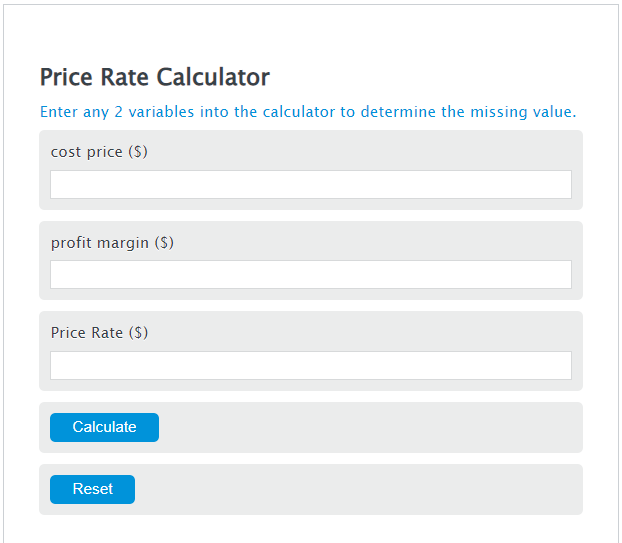Enter the cost price ($) and the profit margin ($) into the Calculator. The calculator will evaluate the Price Rate.
Price Rate Formula
PR = CP + PM
Variables:
- PR is the Price Rate ($)
- CPI is the cost price ($)
- PM is the profit margin ($)
To calculate the Price Rate, add the cost price and the profit margin together.
How to Calculate Price Rate?
The following steps outline how to calculate the Price Rate.
- First, determine the cost price ($).
- Next, determine the profit margin ($).
- Next, gather the formula from above = PR = CP + PM.
- Finally, calculate the Price Rate.
- After inserting the variables and calculating the result, check your answer with the calculator above.
Example Problem :
Use the following variables as an example problem to test your knowledge.
cost price ($) = 20
profit margin ($) = 30
FAQs
What is a profit margin?
Profit margin is the amount by which revenue from sales exceeds costs in a business. It is usually expressed as a percentage of the sales price.
How can I improve my profit margin?
Improving your profit margin can be achieved by increasing sales, reducing costs, or both. Strategies include optimizing pricing strategies, improving operational efficiencies, and expanding market reach.
Is a higher or lower profit margin better?
A higher profit margin indicates a more profitable company that has better control over its costs compared to its competitors. However, the ideal profit margin varies widely by industry and business size.
What does the Price Rate formula indicate?
The Price Rate formula (PR = CP + PM) indicates that the price rate is determined by adding the cost price (CP) and the profit margin (PM). This formula helps businesses set prices that cover costs and achieve desired profit levels.