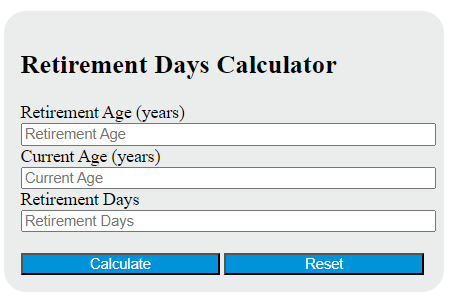Enter the retirement age and current age into the calculator to determine the number of days until retirement. This calculator can also evaluate any of the variables given the others are known.
Retirement Days Formula
The following formula is used to calculate the number of days until retirement.
RD = (RA - CA) * 365
Variables:
- RD is the number of days until retirement
- RA is the retirement age (years)
- CA is the current age (years)
To calculate the number of days until retirement, subtract the current age from the retirement age. Then, multiply the result by 365 (the number of days in a year).
What is a Retirement Days?
Retirement days refer to the period after an individual has stopped working, typically after reaching the age of retirement, which varies depending on the country’s laws and the individual’s personal circumstances. During this time, the retiree usually relies on savings, pensions, or retirement funds for their financial needs. It’s often associated with leisure, travel, hobbies, spending time with family, or pursuing other personal interests that they didn’t have time for during their working years.
How to Calculate Retirement Days?
The following steps outline how to calculate the Retirement Days.
- First, determine the retirement age (RA) in years.
- Next, determine the current age (CA) in years.
- Next, subtract the current age (CA) from the retirement age (RA) to find the difference in years.
- Multiply the difference in years by 365 to convert it to days.
- Finally, calculate the Retirement Days (RD).
- After inserting the variables and calculating the result, check your answer with the calculator above.
Example Problem :
Use the following variables as an example problem to test your knowledge.
retirement age (RA) = 65
current age (CA) = 45