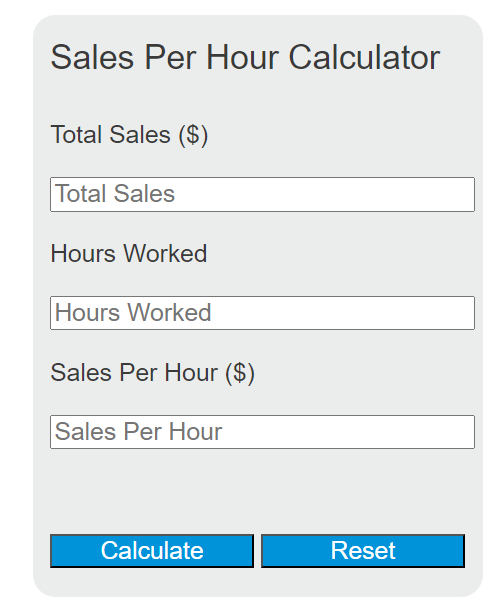Enter the total sales and the hours worked into the calculator to determine the sales per hour. This calculator helps in understanding the sales efficiency during a given time frame.
Sales Per Hour Formula
The following formula is used to calculate the sales per hour.
SPH = TS / HW
Variables:
- SPH is the sales per hour ($)
- TS is the total sales ($)
- HW is the hours worked
To calculate the sales per hour, divide the total sales by the hours worked.
What is Sales Per Hour?
Sales per hour is a metric used to measure the rate at which sales are made over a period of time, typically within a business or retail environment. It is a key performance indicator that helps businesses understand their sales efficiency and can be used to set goals, track performance, and make informed staffing and operational decisions.
How to Calculate Sales Per Hour?
The following steps outline how to calculate the Sales Per Hour.
- First, determine the total sales (TS) in dollars.
- Next, determine the hours worked (HW).
- Use the formula from above = SPH = TS / HW.
- Finally, calculate the Sales Per Hour (SPH) in dollars.
- After inserting the variables and calculating the result, check your answer with the calculator above.
Example Problem :
Use the following variables as an example problem to test your knowledge.
Total sales (TS) = $1500
Hours worked (HW) = 8 hours