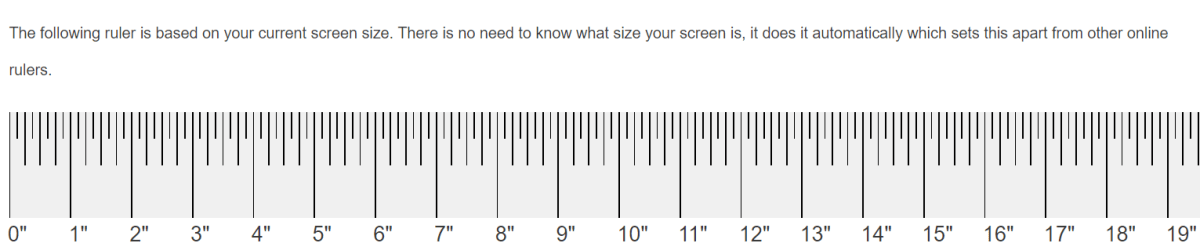Adjust the slider until the red line matches the width of a standard credit card.
Rotate the screen on mobile and refresh the page to properly calibrate.
If this ruler does not work, follow these steps:
- Reload the page
- Hit the load and calibrate button
- Double-check the consistency
- Calibrate with
- Try incognito mode on your browser.
Other online Tools you might find useful
How this ruler works
The ruler works by understanding your window size and pixel ratio and estimating the dots per inch(DPI) of the screen. It then dynamically creates the ruler with the inch marks and 8th-inch marks. If this does not seem accurate, then it could be due to some information blocking in your browser.