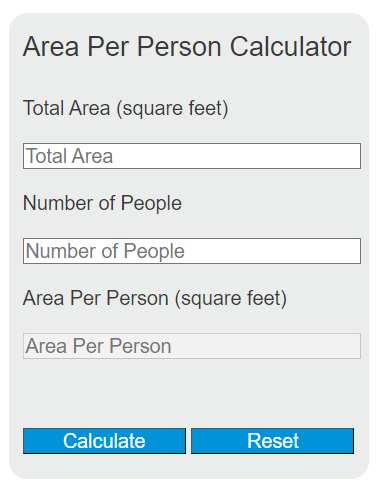Enter the total area and the number of people into the calculator to determine the area per person. This calculator helps in assessing the space utilization and planning for events, buildings, or public spaces.
Area Per Person Formula
The following formula is used to calculate the area per person.
APP = A / N
Variables:
- APP is the area per person (square feet)
- A is the total area (square feet)
- N is the number of people
To calculate the area per person, divide the total area by the number of people.
What is Area Per Person?
Area per person is a measure of the amount of space available to each individual within a given area. This metric is commonly used in the context of room occupancy, event planning, building codes, and public health guidelines to ensure comfort, safety, and efficient use of space.
How to Calculate Area Per Person?
The following steps outline how to calculate the Area Per Person.
- First, determine the total area (A) in square feet.
- Next, determine the number of people (N).
- Next, gather the formula from above = APP = A / N.
- Finally, calculate the Area Per Person (APP) in square feet.
- After inserting the variables and calculating the result, check your answer with the calculator above.
Example Problem :
Use the following variables as an example problem to test your knowledge.
Total area (A) = 1000 square feet
Number of people (N) = 25