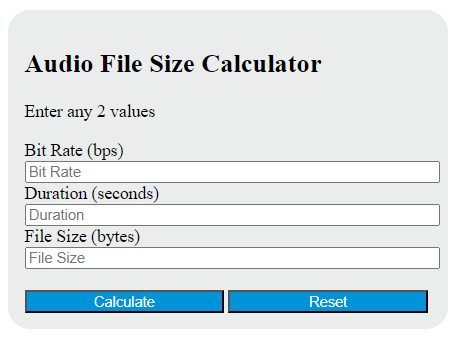Enter the bit rate and duration into the calculator to determine the audio file size. This calculator can also evaluate any of the variables given the others are known.
Audio File Size Formula
The following formula is used to calculate the audio file size.
FS = (BR * D) / 8
Variables:
- FS is the file size in bytes
- BR is the bit rate in bits per second (bps)
- D is the duration of the audio in seconds
To calculate the audio file size, multiply the bit rate by the duration of the audio. Then, divide the result by 8 to convert from bits to bytes.
What is a Audio File Size?
An audio file size refers to the amount of digital storage space required to save a particular audio file. It is typically measured in kilobytes (KB), megabytes (MB), or gigabytes (GB). The size of an audio file depends on several factors including its length, bit rate, and the audio format. Higher bit rates and longer durations result in larger file sizes. Reducing the bit rate or compressing the file can decrease the size, but may also reduce the audio quality.
How to Calculate Audio File Size?
The following steps outline how to calculate the Audio File Size.
- First, determine the bit rate (BR) in bits per second (bps).
- Next, determine the duration of the audio (D) in seconds.
- Next, gather the formula from above = FS = (BR * D) / 8.
- Finally, calculate the Audio File Size (FS) in bytes.
- After inserting the variables and calculating the result, check your answer with the calculator above.
Example Problem :
Use the following variables as an example problem to test your knowledge.
bit rate (BR) in bps = 128000
duration of the audio (D) in seconds = 180