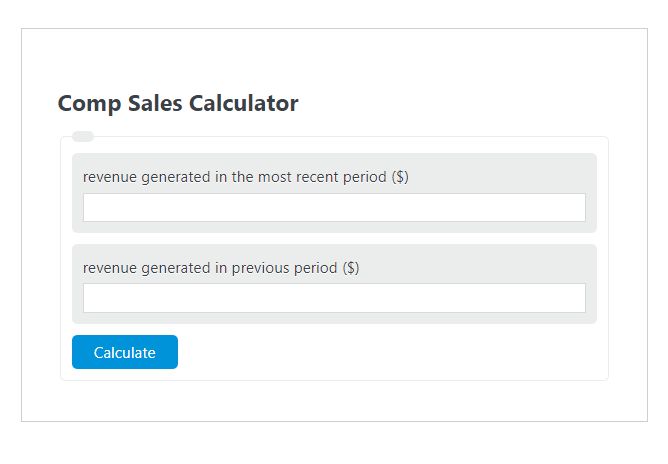Enter the revenue generated in the most recent period ($) and the revenue generated in the previous period ($) into the Comp Sales Calculator. The calculator will evaluate and display the Comp Sales.
- All Sales Calculators
- Retail Price Calculator
- Break Even Sales Calculator
- Gross Sales Calculator
- Sales To Market Value Ratio Calculator
Comp Sales Formula
The following formula is used to calculate the Comp Sales.
CS = CR / PR
- Where CS is the Comp Sales ($/$)
- CR is the revenue generated in the most recent period ($)
- PR is the revenue generated in previous period ($)
To calculate the comp sales, divide the revenue generated int he most recent period by the revenue generated in the previous period.
How to Calculate Comp Sales?
The following example problems outline how to calculate Comp Sales.
Example Problem #1:
- First, determine the revenue generated in the most recent period ($0.
- The revenue generated in the most recent period ($) is given as: 5000.
- Next, determine the revenue generated in previous period ($).
- The revenue generated in previous period ($) is provided as: 2500.
- Finally, calculate the Comp Sales using the equation above:
CS = CR / PR
The values given above are inserted into the equation below:
CS = 5000 / 2500 = 2.00 ($/$)
Example Problem #2:
For this problem, the variables needed are provided below:
revenue generated in the most recent period ($) = 1202
revenue generated in previous period ($) = 504
This example problem is a test of your knowledge on the subject. Use the calculator above to check your answer.
CS = CR / PR = ?