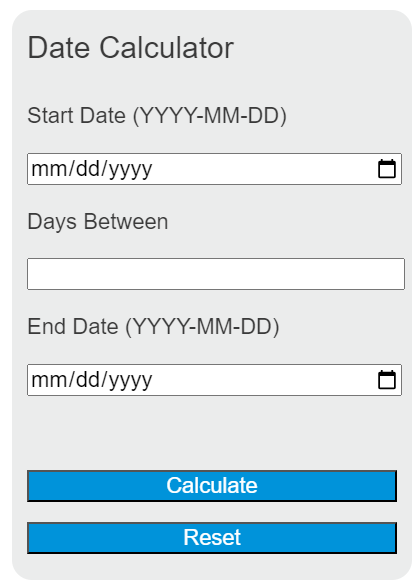Calculate either the start date, end date, or days in between the dates with this calculator. Enter any 2 of the 3 variables to calculate the unknown value.
Date Formula
The following formula is used to calculate the number of days between dates.
D = ED - SD
- Where D is the number of days in between
- ED is the end day
- SD is the start date
To calculate the the days between days, subtract the start date from the end date.
How do you calculate the number of days between days?
- Identify the Dates: Determine the start date and the end date you want to calculate the difference between. Ensure you have the year, month, and day for both dates.
- Convert the Dates to Julian Day Numbers (Optional): This step involves converting both dates into a numerical format that represents the number of days since a fixed point in the past, known as the Julian day number. This step is optional and mostly used in astronomical calculations or to simplify the calculation, especially if the dates span multiple years.
- Calculate the Difference for Dates within the Same Year:
- If the dates are within the same year, you can calculate the difference by converting each date into the number of days from the beginning of the year and then subtracting the smaller number from the larger number.
- To convert a date into the number of days from the beginning of the year, use the month and day to reference a standard calendar or a day-of-year chart which accounts for leap years.
- Account for Leap Years (If Applicable): If your date range spans multiple years, check if it includes February 29th of a leap year. If so, add one day to your total for each leap year within the range.
- Consider Different Years: If the dates span multiple years, calculate the days remaining in the first year, the days in the intervening full years, and the days in the final year up to the end date. Sum these values together.
- For the days remaining in the first year, calculate from the start date to the end of that year.
- For each intervening full year, add 365 days (or 366 for leap years).
- For the final year, calculate the days from the beginning of the year to the end date.
- Sum the Days: Add up the days calculated in the steps above to get the total number of days between the two dates.
- Adjust for Inclusive/Exclusive Counting: Depending on whether you want the count to be inclusive (counting both the start and end dates) or exclusive (not counting one or both of the dates), you might need to add or subtract a day from your total.