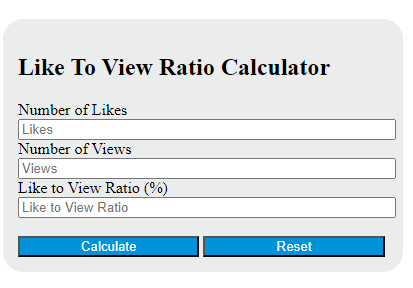Enter the number of likes and views into the calculator to determine the Like to View Ratio. This calculator can also evaluate any of the variables given the others are known.
- Like to Follower Ratio Calculator
- Click To Reach Ratio Calculator
- VTR (View-Through Rate) Calculator
Like To View Ratio Formula
The following formula is used to calculate the Like to View Ratio.
LVR = (L / V) * 100
Variables:
- LVR is the Like to View Ratio (%)
- L is the number of likes
- V is the number of views
To calculate the Like to View Ratio, divide the number of likes by the number of views. Multiply the result by 100 to convert the ratio into a percentage. This percentage indicates the proportion of viewers who found the content engaging enough to like it. A higher percentage suggests that the content is more engaging and resonates well with the audience.
What is a Like To View Ratio?
A Like to View Ratio is a metric used in social media analytics to measure the engagement of a post or content. It is calculated by dividing the number of likes by the number of views, then multiplying by 100 to get a percentage. This ratio indicates how many viewers found the content engaging or appealing enough to interact with it by liking it. A higher ratio suggests that the content is more engaging and resonates well with the audience.
How to Calculate Like To View Ratio?
The following steps outline how to calculate the Like To View Ratio.
- First, determine the number of likes (L).
- Next, determine the number of views (V).
- Next, gather the formula from above = LVR = (L / V) * 100.
- Finally, calculate the Like To View Ratio.
- After inserting the variables and calculating the result, check your answer with the calculator above.
Example Problem :
Use the following variables as an example problem to test your knowledge.
number of likes (L) = 50
number of views (V) = 1000