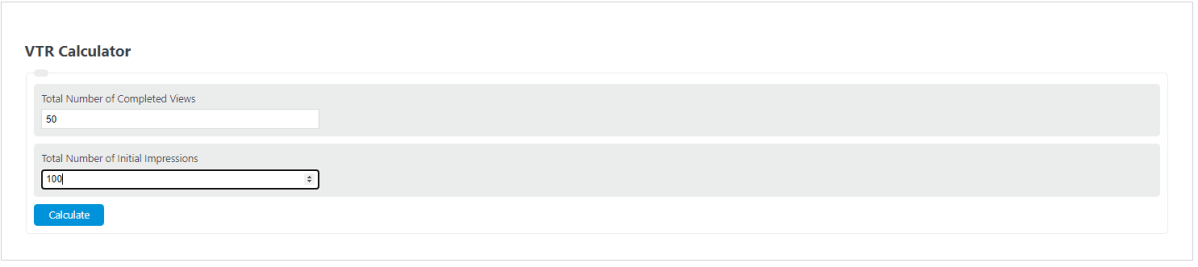Enter the total completed views and the total number of impressions into the calculator to determine the view-through rate (VTR).
- Click-Through Rate (CTR) Calculator
- Engagement Rate Calculator
- Twitter Engagement Rate Calculator
- CVR (Conversion Rate) Calculator
- Sell Through Rate Calculator
VTR Formula
The following formula is used to calculate the view-through rate of a video advertisement.
VTR = CV / I *100
- Where VTR is the view through rate (%)
- CV is the completed views
- I is the total number of initial impressions
To calculate a view-through rate, divide the total number o completed views by the total number of impressions, then multiply by 100.
In this case, a completed view is counted when the entire ad is viewed even when a skip button is available.
VTR Definition
What is VTR?
VTR is an acronym used in video digital marketing to describe the view-through rate of a video ad. The view-through rate is defined as the ratio of the total number of completed views on a video ad(i.e total number of views that watch the entire ad) and the total number of initial impressions.
What is a good VTR?
A good VTR depends on the niche and goal of the advertisement, but in general, an advertiser would like to receive a view-through rate of over 1%.
Example Problem
How to calculate VTR?
- First, determine the total number of initial impressions the video ad receives.
For this example, the video ad is playing on youtube and after a week-long campaign, there are 1,000,000 initial impressions.
- Next, determine the total number of completed views.
After the same week period, there were 15,000 recorded completed views.
- Finally, calculate the view-through rate of the campaign.
Using the formula above, the view through rate is calculated to be:
VTR = CV/I *100
VTR =15,000/1,000,000 *100
VTR = 1.5%