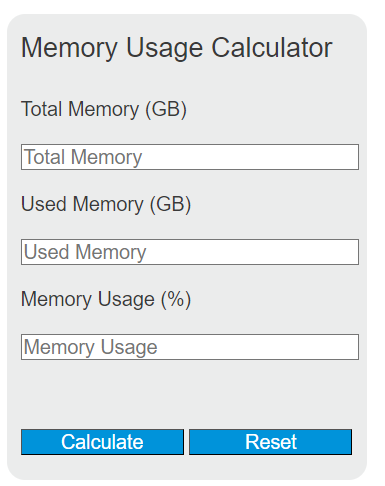Enter the total memory and the used memory into the calculator to determine the memory usage percentage. This calculator helps in understanding how much of the total memory is currently being utilized.
Memory Usage Formula
The following formula is used to calculate the memory usage percentage.
MU = (UM / TM) * 100
Variables:
- MU is the memory usage (%)
- UM is the used memory (GB)
- TM is the total memory (GB)
To calculate the memory usage percentage, divide the used memory by the total memory and then multiply by 100 to get the percentage.
What is Memory Usage?
Memory usage is a measure of how much of a computer’s or device’s total memory is currently being used by processes and applications. It is an important metric for understanding system performance and for diagnosing potential issues with software or hardware. High memory usage can lead to slower system performance and can indicate that it’s time to close some applications or upgrade the system’s memory.
How to Calculate Memory Usage?
The following steps outline how to calculate the Memory Usage.
- First, determine the total memory (TM) of the system in gigabytes (GB).
- Next, determine the used memory (UM) of the system in gigabytes (GB).
- Next, gather the formula from above = MU = (UM / TM) * 100.
- Finally, calculate the Memory Usage (MU) in percentage.
- After inserting the variables and calculating the result, check your answer with the calculator above.
Example Problem :
Use the following variables as an example problem to test your knowledge.
total memory (TM) = 16 GB
used memory (UM) = 8 GB