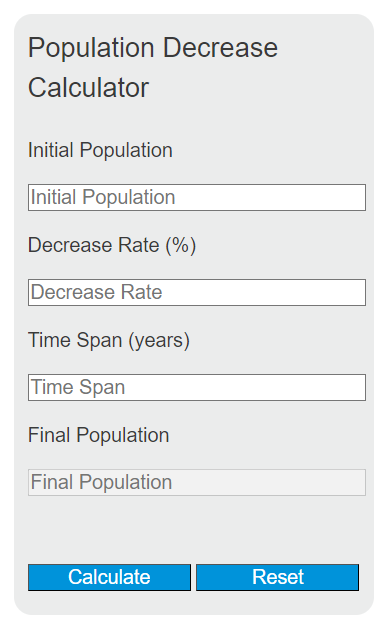Enter the initial population, the annual decrease rate, and the time span into the calculator to determine the final population after the specified period.
Population Decrease Formula
The following formula is used to calculate the final population after a certain time span with a given annual decrease rate.
FP = IP * (1 - DR)^TS
Variables:
- FP is the final population
- IP is the initial population
- DR is the annual decrease rate (expressed as a percentage)
- TS is the time span over which the population decreases (in years)
To calculate the final population, multiply the initial population by the result of one minus the annual decrease rate raised to the power of the time span.
What is Population Decrease?
Population decrease refers to the decline in the number of individuals in a population over time. This can occur due to various factors such as lower birth rates, higher death rates, increased emigration, or a combination of these factors. Understanding population decrease is crucial for planning and resource allocation in communities, regions, and nations.
How to Calculate Population Decrease?
The following steps outline how to calculate the final population after a decrease over a certain time span.
- First, determine the initial population (IP).
- Next, determine the annual decrease rate (DR) as a percentage.
- Next, determine the time span (TS) over which the population decreases, in years.
- Next, gather the formula from above = FP = IP * (1 - DR)^TS.
- Finally, calculate the final population (FP).
- After inserting the variables and calculating the result, check your answer with the calculator above.
Example Problem :
Use the following variables as an example problem to test your knowledge.
Initial Population (IP) = 100,000
Annual Decrease Rate (DR) = 2%
Time Span (TS) = 5 years