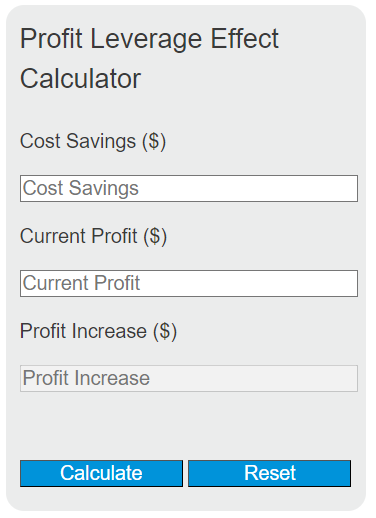Enter the cost savings and the current profit into the calculator to determine the profit leverage effect. This calculator helps to understand the impact of cost savings on the overall profit increase.
Profit Leverage Effect Formula
The following formula is used to calculate the profit leverage effect.
PLE = CS / CP
Variables:
- PLE is the profit leverage effect
- CS is the cost savings ($)
- CP is the current profit ($)
To calculate the profit leverage effect, divide the cost savings by the current profit. The result will show the proportional increase in profit due to the cost savings.
What is the Profit Leverage Effect?
The profit leverage effect measures the impact of cost savings on a company’s profit. It is a concept in financial management that illustrates how reducing costs can have a more significant effect on profit than increasing sales by the same amount. This is because cost savings go directly to the bottom line, whereas sales increases are subject to costs and expenses. Understanding the profit leverage effect can help businesses prioritize cost-saving measures to improve profitability.
How to Calculate the Profit Leverage Effect?
The following steps outline how to calculate the Profit Leverage Effect.
- First, determine the cost savings (CS) in dollars.
- Next, determine the current profit (CP) in dollars.
- Next, gather the formula from above = PLE = CS / CP.
- Finally, calculate the Profit Leverage Effect (PLE).
- After inserting the variables and calculating the result, check your answer with the calculator above.
Example Problem :
Use the following variables as an example problem to test your knowledge.
cost savings (CS) = $50,000
current profit (CP) = $200,000