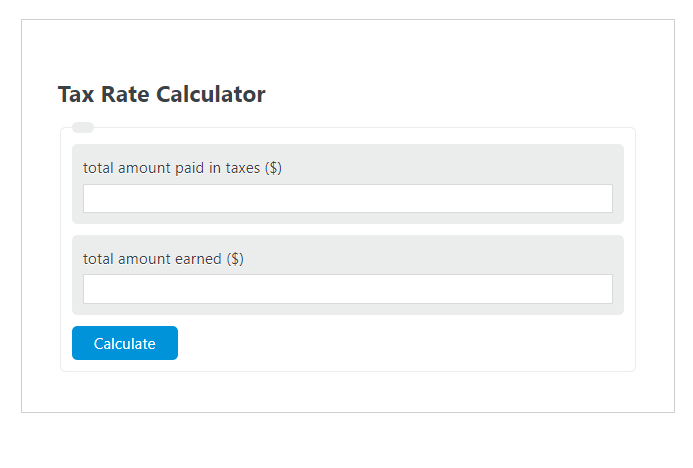Enter the total amount paid in taxes ($) and the total amount earned ($) into the Tax Rate Calculator. The calculator will evaluate the Tax Rate.
Tax Rate Formula
The following two example problems outline the steps and information needed to calculate the Tax Rate.
TXR = AP / E * 100
- Where TXR is the Tax Rate (%)
- AP is the total amount paid in taxes ($)
- E is the total amount earned ($)
To calculate the tax rate, divide the amount paid in taxes by the amount earned, then multiply by 100.
How to Calculate Tax Rate?
The following example problems outline how to calculate Tax Rate.
Example Problem #1:
- First, determine the total amount paid in taxes ($).
- The total amount paid in taxes ($) is given as: 10,000.
- Next, determine the total amount earned ($).
- The total amount earned ($) is provided as: 50,000.
- Finally, calculate the Tax Rate using the equation above:
TXR = AP / E * 100
The values provided above are inserted into the equation below and computed.
TXR = 10,000 / 50,000 * 100 = 20.00 (%)
Example Problem #2:
For this problem, the variables required are provided below:
total amount paid in taxes ($) = 15,000
total amount earned ($) = 75,000
Test your knowledge using the equation and check your answer with the calculator.
TXR = AP / E * 100 = ?