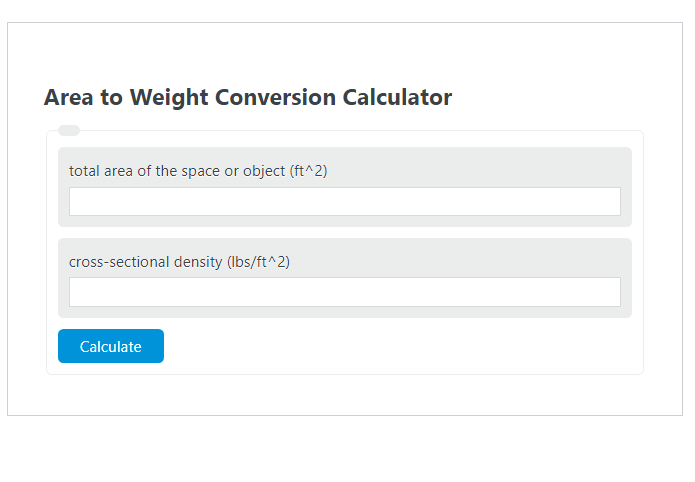Enter the total area of the space or object (ft^2) and the cross-sectional density (lbs/ft^2) into the Area to Weight Calculator. The calculator will evaluate the Area to Weight.
- All Weight Calculators
- Roof Weight Calculator
- Weight Volume Percent Calculator
- Weight Per Volume Calculator
- Area To Gallons Calculator
Area to Weight Formula
The following two example problems outline the steps and information needed to calculate the Area to Weight.
W = A * CD
Variables:
- W is the Area to Weight (lbs)
- A is the total area of the space or object (ft^2)
- CD is the cross-sectional density (lbs/ft^2)
To calculate the weight from area, multiply the area by the cross-sectional density.
How to Calculate Area to Weight?
The following steps outline how to calculate the Area to Weight.
- First, determine the total area of the space or object (ft^2).
- Next, determine the cross-sectional density (lbs/ft^2).
- Next, gather the formula from above = W = A * CD.
- Finally, calculate the Area to Weight.
- After inserting the variables and calculating the result, check your answer with the calculator above.
Example Problem :
Use the following variables as an example problem to test your knowledge.
total area of the space or object (ft^2) = 35
cross-sectional density (lbs/ft^2) = 37
W = A * CD = ?