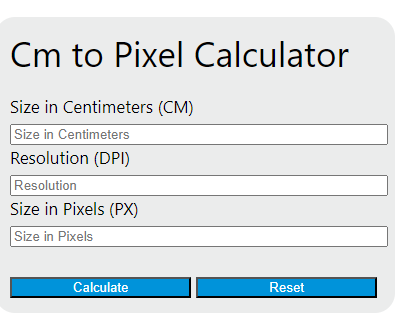Enter the size in centimeters and the resolution of the screen or image into the calculator to determine the size in pixels. This calculator can also evaluate any of the variables given the others are known.
Cm To Pixel Formula
The following formula is used to calculate the conversion from centimeters to pixels.
PX = CM * DPI / 2.54
Variables:
- PX is the size in pixels
- CM is the size in centimeters
- DPI is the resolution of the screen or image (dots per inch)
To calculate the size in pixels, multiply the size in centimeters by the resolution of the screen or image (DPI), then divide the result by 2.54 (the number of centimeters in an inch).
What is Cm To Pixel?
Cm to Pixel is a conversion method used to change the measurement of a digital image from centimeters to pixels. This is often necessary because while physical sizes (like centimeters) are used in the real world, digital images are measured in pixels on screens. The conversion rate can vary based on the resolution or DPI (dots per inch) of the screen or image. For example, an image that is 1 cm on a 300 DPI screen would be approximately 118 pixels.
How to Calculate Cm To Pixel?
The following steps outline how to calculate the Cm To Pixel using the formula: PX = CM * DPI / 2.54.
- First, determine the size in centimeters (CM).
- Next, determine the resolution of the screen or image (DPI).
- Next, use the formula PX = CM * DPI / 2.54 to calculate the size in pixels (PX).
- Finally, calculate the Cm To Pixel.
- After inserting the variables and calculating the result, check your answer with the calculator above.
Example Problem :
Use the following variables as an example problem to test your knowledge.
size in centimeters (CM) = 10
resolution of the screen or image (DPI) = 300