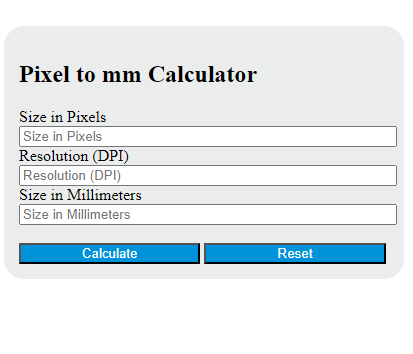Enter the size in pixels and the resolution of the digital image into the calculator to determine the size in millimeters. This calculator can also evaluate any of the variables given the others are known.
Pixel To Mm Formula
The following formula is used to calculate the conversion from pixels to millimeters.
MM = P / (DPI / 25.4)
Variables:
- MM is the size in millimeters
- P is the size in pixels
- DPI is the resolution of the digital image (dots per inch)
To calculate the size in millimeters, divide the size in pixels by the resolution of the digital image in dots per inch. Then, divide the result by 25.4 (the number of millimeters in an inch) to convert the unit from inches to millimeters.
What is a Pixel To Mm?
Pixel to mm is a conversion metric used in digital imaging to translate the digital pixel units into physical millimeters. This conversion is crucial in graphic design, printing, and other fields where the physical size of an image or object is important. The conversion rate is not fixed and depends on the resolution or DPI (dots per inch) of the digital image. Higher DPI values result in more pixels per millimeter, leading to a higher level of detail in the printed image.
How to Calculate Pixel To Mm?
The following steps outline how to calculate the Pixel To Mm using the formula: MM = P / (DPI / 25.4).
- First, determine the size in pixels (P).
- Next, determine the resolution of the digital image (DPI).
- Next, calculate the value of DPI divided by 25.4.
- Finally, divide the size in pixels (P) by the value obtained in the previous step to calculate the size in millimeters (MM).
- After inserting the variables and calculating the result, check your answer with the calculator above.
Example Problem:
Use the following variables as an example problem to test your knowledge.
Size in pixels (P) = 800
Resolution of the digital image (DPI) = 300